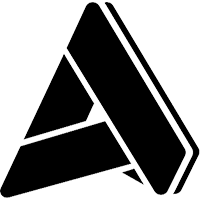Aptean Industrial Manufacturing ERP, Traverse Edition - Routing and Resources
Aptean Industrial Manufacturing ERP, Traverse Edition - Routing and Resources
Aptean Industrial Manufacturing ERP, Traverse Edition - Routing and Resources
21 Mar 2019
Aptean Staff WriterHeadline
- Define and Control Critical Pieces of Your Manufacturing Processes

From Tooling to Labor, Routing Software Grows With Your Company
The labor, machinery and tooling elements of manufacturing can be as crucial as the component materials you use. The Routing Software application provides the functionality to define these important pieces of your manufacturing software solution.
Working with the Bill of Materials module, the Routing Software application defines elements such as work centers, labor, machinery and tooling. In terms of costs and times, these elements make up the process side of the manufacturing Bill of Materials.
By breaking down the process in the labor types, machine groups and tooling, Routing and Resources allows you to define operations as a combination of these elements. You can then create routings as a set of step-by-step operations for use in the Bill of Materials application without needing to recreate them every time.
Routing Software also provides a sophisticated base for future customization with a comprehensive tooling database, labor and machinery pricing algorithms and a complete shop calendar feature.
Routing Software Features
Define queue time, setup time, run time, wait time and move times in terms of seconds, minutes or hours. Overlap logic is used to determine the rate of pass-through.
You can set up flexible costing algorithms for labor and machinery. Overhead methods can be unique for each work center.
Easily define resource elements such as work centers, labor, machinery and tooling.
Gain greater control of costs associated with production with interactive views.
Replace labor types, machine groups, tooling and more globally.
Calculate overhead by labor, machinery, piece and/or flat rate.
Set up required labor by machine group.
Define tooling by operation.
Estimate billing rates.
Interface with General Ledger and account definition for costing purposes.
Comprehensive user definable shop calendars.
Keep track of details with extensive notes fields.
Attach media for CAD diagrams, videos and pictures.
Keep a detailed tooling database.
Use flexible costing algorithms.
Add extra user-definable fields.
Perform subcontracted operations.
Keep track of vendor information for multiple subcontractors.
Want to learn more about how our industrial manufacturing ERP, Aptean Industrial Manufacturing ERP Traverse Edition, can help your business? Contact us today to chat with one of our experts or schedule a demo.
Related Content


Start transforming your business today
If you’re ready to take your industrial manufacturing business to the next level, we’d love to help.