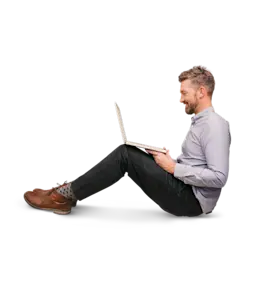Achieving Optimal ROI of Your ERP Implementation
Achieving Optimal ROI of Your ERP Implementation
Achieving Optimal ROI of Your ERP Implementation
11 Jan 2022
Jack Payne
When your business incurs an expense, it’s only right that you expect to get something in return. It could come in the form of good will, brand reputation or general awareness—but in other cases, you’re looking for strictly monetary value, either through savings over time or better profitability going forward.
One large financial cost that many companies choose to accept in the interest of modernization and improved business outcomes is the implementation of an enterprise resource planning (ERP) solution. When designed to suit your industry, these systems can be the foundation for optimized operations, but that must be balanced with the money, time and effort that your teams devote to deploying and utilizing the platform.
Unfortunately, determining an exact dollar amount that quantifies your return on investment (ROI) for ERP is incredibly difficult, considering the number of different variables at play and the requirements for granular data from both past and present. There are, however, some widely applicable guidelines for the process that can be used by most, if not all, organizations undertaking the exercise.
Here, we’ll walk through the general steps necessary for calculating the ROI of an ERP implementation, as well as best practices to employ to ensure you get the most out of your system.
Calculating the ROI on Your ERP Solution
There are three fairly straightforward steps for calculating your ERP system’s ROI, but each requires some investigation and deliberation to ensure that you obtain a realistic figure.
Step 1: Quantify Your Costs
Your first task as you set out to calculate the financial return on your ERP is to outline all of the costs that you’ve paid so far, as well as those costs that will regularly recur as your staff use the system day in and day out. The following are some of the first to consider and factor in:
Licensing or subscription costs – For on-premise implementations, you’ll likely need to pay an up-front licensing cost for your software. On the other hand, Software as a Service (SaaS) subscriptions normally come with monthly charges.
Implementation costs – This will include both what you pay your provider to put the system in place, as well as any outside consultants that you hire to provide guidance.
Hardware and associated maintenance costs – For businesses that opt for an on-premise installation, this can be a substantial amount, and it will typically include a regular annual payment in addition to other out-of-pocket expenses. For those with cloud solutions, this will be minimal and less costly.
Training costs – Your ERP vendor may cover some training as part of their normal implementation process, but additional charges may apply for further instruction.
Upgrade costs – All software systems need updates to function optimally and keep up with changes in technology, but this process of patching and adding new features may come with a price.
Support costs – Your provider may offer different “tiers” of client support, the higher of which can come with additional monthly or annual charges.
Customizations – Generally, customizations are something to avoid, as they are very costly and sometimes difficult to preserve as your system undergoes routine updates and upgrades, but you may find them necessary if you have a more generic ERP.
Additional personnel and labor expenses – You should also factor in any additional labor costs that will result from internal team members taking on additional responsibilities during implementation. Make sure to account for both those who will need to be fully dedicated to the deployment and those working on it part-time. Also, if no one on your internal teams has experience with ERP solutions, you may find that you need to bring in an outside consultant that you’ll need to pay for their time and effort.
Step Two: Assess the Benefits
The next variable in your ROI equation is, of course, the savings and additional revenue that your ERP unlocks. If possible, you’ll want to obtain some metrics on your results with your prior system while it’s still in place—otherwise, you’ll need to dive into your historical data and line those figures up side-by-side with your present-day results in order to identify the differences between what you’re achieving now and what you achieved in the past.
These are some of the most important metrics for which you should perform this comparison:
Time and labor savings
Reduction in waste and scrap
Factory, warehouse and production efficiency
General operational costs
Data management and analytics
Compliance and safety expenses
You may feel like you lack hard numbers with which you can conduct this step, but it’s better to have some metrics as compared to none. If you’re struggling to find figures, consulting your ledgers and classifying your expenditures into these categories is a good start. For example, if you don’t have a figure for your safety measures, look back at what any recalls and withdrawals have cost your company, as well as any budget allocated to satisfying compliance audits with process or equipment modifications.
Step Three: Plug in the Variables and Compute
Finally, once you have monetary amounts for both your expenses and the value delivered by your system, you can use the following formula to get a rough idea of your ROI:
ROI = [(Value of Investment – Cost of Investment) / Cost of Investment] x 100%
Whatever your result, you should consider how complete the information used in the calculation was to determine your level of confidence in the accuracy. It’s highly unlikely that the percentage is exact, but you can feel more assured of precision if you know your ERP has robust reporting, data analytics and Business Intelligence (BI) features.
Maximizing Your Return with Best Practices
A solid approach to getting the most out of your ERP implementation includes both efforts to minimize costs as well as measures taken to get the greatest benefit out of the solution. That being said, one critically important part of maximizing your return takes place before you begin deploying the system—during your research and request for proposal stages, you absolutely must confirm that all platforms you consider are truly tailored to your industry.
While there are many ERP systems that claim to be “one-size-fits-all” and universally applicable across many business types, such an offering won’t cut it for a highly sophisticated and specialized organization like yours. Whether you manufacture, process or distribute products in the food and beverage, consumer goods, apparel, chemical, cannabis or fabricated metals industry, your solution must be specifically designed for the unique challenges you face.
Once you have thoroughly vetted your selected solution for industry-specific features and the segment-specific functionalities you need, the following steps can increase your chances of achieving the excellent ROI you’re hoping for:
Choose a trusted vendor – Not all ERP systems are created equal, and neither are the providers that sell them. Conduct your due diligence on all vendors you consider, ask their current clients and other industry peers for their feedback and request specialized demos to see the platform in practice.
Deploy via the cloud – We mentioned in the above section that implementation costs will be greater for those businesses that opt for an on-premise installation, as that can come with larger hardware and maintenance costs. A flexible cloud deployment—like those offered by Aptean—lowers your overhead costs, promotes agility and ensures mobile access for on-the-go employees.
Prioritize open communication and education – A successful ERP implementation takes buy-in from all members of the organization, from those who work the factory floor to the C-suite executives. Communicate your purpose and plans clearly, engage a variety of stakeholders and make sure that everyone understands how to use the software for their responsibilities.
Know the value of data – In the preceding section, the accuracy and comprehensiveness of your information was mentioned as critical to calculating the ROI on ERP. It’s also generally one of the greatest assets your business has, so ensure that the ERP solution you select has excellent data capture, management and analysis features.
Finally, rely on your solution provider for guidance throughout the implementation process and beyond. They’ve seen other businesses like yours through this journey and should be able to provide further advice and best practices to really get the most out of your ERP.
Exploring the Advantages of Aptean
We’ve looked at many of the aspects involved in getting the best ROI out of your ERP, but one that bears repeating is making sure that you’ve got the right platform and vendor for your business’s unique circumstances. After all, you can only maximize the value that you get out of the system if it suits all your needs and is backed by a knowledgeable and trustworthy provider.
At Aptean, we’re proud to offer a full suite of industry-specific solutions built with decades of collective experience and in-depth knowledge of best practices in all the markets we serve. We’ve prioritized being a partner to our clients in thousands of successful implementations, starting with detailed roadmaps for the process and providing guidance throughout each phase and past deployment.
Ready to learn more about how Aptean’s ERP solutions and dedicated teams can help you get the greatest ROI on your implementation? Contact us today, or request a specialized demo.
Related Content

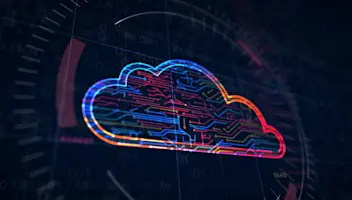
Discover industry-tailored software built by the experts
With deep technical know-how and a commitment to innovation, we deliver tailored software to businesses like yours. Reach out today for your free, no-obligation consultation with an industry expert.