How To Choose the Best ERP for Process Manufacturing: A Step-by-Step Guide
How To Choose the Best ERP for Process Manufacturing: A Step-by-Step Guide
How To Choose the Best ERP for Process Manufacturing: A Step-by-Step Guide
9 Nov 2021
Daniel Erickson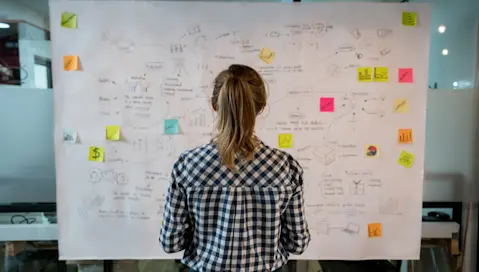
Choosing new ERP technology is a major commitment. You’ve decided to upgrade your current system, researched the benefits of process manufacturing ERP software… but how do you find the right-fit solution for your business?
To guide you through the selection process, Aptean has put together this how-to guide to choosing the best ERP for process manufacturing. And it takes just five simple steps.
We’ll look at everything involved—from finding the right functionality, to working with a technology vendor that understands your business challenges inside-out. Let’s get started.
1. Find Process Manufacturing ERP with Industry-Specific Features
There are so many ERP solutions out there that it’s easy to become ‘choice blind’. But many of these platforms have been built for use in multiple sectors, meaning they lack the specific features you need to run an efficient process manufacturing operation.
The best process manufacturing ERP is industry-specific; the software contains functions that have been designed to meet the precise, highly regulated demands of batch manufacturing. These features could include:
Recipe and formula management – a dedicated module for calculating/scaling recipes and documenting revisions, to ensure consistent batch production that meets each customer’s requirements. The best ERP for process manufacturing will even allow you to mix units of measurement within each formula or recipe.
Lot traceability – while general manufacturing ERP software contains tracking features, these may not meet the demands of process manufacturing. Your business can’t simply swap out a component like a discrete manufacturer; you need to understand exactly where ingredients originated, how they’ve been stored, where they’ve been used and where each batch has been distributed, to control product quality. And detailed lot traceability can also help you carry out quick, complete product recalls if needed. To understand more about the advantages of process-specific technology, read our blog post: What’s the difference between discrete and process manufacturing ERP software?
Quality control and compliance – most industries that involve batch manufacturing are highly regulated, as the products can be dangerous if mixed incorrectly, or a miscalculation could cause significant quality and safety implications to the consumer. The best process ERP solutions enable manufacturers to put quality control and compliance checks in place, to make sure that your products are created to the right standard and aligned with the latest regulations.
When you’re putting together a shortlist, it’s useful to compare each solution side-by-side, to see if they offer the industry-specific functionality your organization needs. Some may even have dedicated features for your particular sector—for example, cannabis ERP software contains cultivation management tools for cannabis and hemp product manufacturers.
2. Prioritize Cloud-Based Process Manufacturing ERP Solutions
Looking for sector-specific software will narrow down your choice of ERP immediately, however it’s still challenging to choose between process manufacturing ERP platforms.
Beyond the actual ERP features, one critical thing to look for is how each piece of technology is deployed.
The simplest, most effective way to onboard new ERP software is to choose a cloud-based process manufacturing solution, rather than on-premise technology. With on-premise ERP, the software is uploaded to a set number of devices, and a technician needs to be on-site for the roll-out. This is less convenient, can take longer to set-up, and your workforce will be reliant on access to certain devices to use your ERP system.
With cloud-based software, technology vendors can deploy your new ERP software virtually, for access on any device via a web portal or mobile application. It’s easy to implement, gives your entire company a direct route to your central operational system wherever they are based and any changes, upgrades or technical support can be administered without a technician needing to be on-site.
For more information on the advantages of cloud-based software, read our blog post on the benefits and barriers of ERP for process manufacturing.
3. Shortlist Vendors with a Proven Track Record in Process Manufacturing
So, you’ve shortlisted a number of solutions with industry-specific features and highlighted the ones with a cloud deployment. How do you choose the best process manufacturing ERP from the vendors that remain?
One of the most effective ways to ensure you get value for money is to work with a technology provider that has experience in your sector. There’s no substitute for on-the-job learning, and they will have already collaborated with process manufacturers to gain a deep understanding of your core business challenges.
To assess their track record, ask the technology providers on your shortlist to provide case studies and customer testimonials from other batch process manufacturers. This will demonstrate how their software has revolutionized similar businesses – for example, Aptean Process Manufacturing ERP enabled Hammond Group to reduce IT costs by 39% in the first year of operation.
4. Create a Detailed Process Manufacturing ERP Request for Proposal (RFP)
Once you’ve identified the software options that are suitable for your organization and prioritized technology companies that are already working with process manufacturers, the next step is to put out a request for proposal (RFP) to the vendors on your shortlist.
Creating a detailed RFP will enable you to see how process ERP software providers match the functionality of their solution to your business needs—making customizations to their standard set-up if necessary. Ideally, vendors should offer you a live demonstration to show you first-hand what their software can do.
Your RFP is an opportunity to clearly outline the reasons for investing in process manufacturing ERP, and your goals for onboarding new operational software. You can also divide project responsibilities between yourselves and your chosen technology partner, along with sharing an expected timeline and budget, to put everyone on the same page from day one.
Any vendors who can’t meet your exact requirements can be immediately taken off your shortlist.
5. Review Vendors’ Implementation Processes and Customer Support Services
By the time you reach step five, you’re close to finding the best process manufacturing ERP for your organization. But there’s one thing left to consider.
Even with industry-specific features, proven experience in your sector, a clear understanding of your goals and cloud-based ERP software available, you need to have the right chemistry with your chosen provider. And that means finding a process ERP company that can roll-out your solution with minimal disruption, and support your use of their technology to maximize return on investment.
Make sure you talk to your final shortlist about the training and customer support packages they offer. There’s no use spending money on a sophisticated process manufacturing ERP system if none of your staff are using it properly.
Look for a technology partner like Aptean, who believes in long-term value. This will ensure your chosen vendor wants to work together on an ongoing basis, ensuring that every user in your business feels confident with your new ERP software, and can make it do everything they need to work at full speed.
Book your free Aptean process manufacturing ERP demonstration to see why many organizations in your industry choose Aptean.
Related Blogs


Get in touch today to speak to a software industry expert
To grow your business, you need a purpose-built ERP for process manufacturing. We're ready to help—reach out today for your free no-obligation consultation.






