Featured in this post
Top 10 Selection Criteria To Help You Compare ERP Systems
Top 10 Selection Criteria To Help You Compare ERP Systems

There’s no doubt that an enterprise resource planning (ERP) solution can transform your business. From improved efficiency and increased visibility to watertight regulatory compliance and reduced costs—the benefits of ERP truly do speak for themselves. And, in a world that continues to race towards widespread automation, digital sophistication and technological advancement, an ERP is a vital foundation for your digital transformation.
Simply put, without a powerful ERP in your corner, your competition is going to leave you in the dust sooner rather than later.
But, when choosing such a crucial piece of software, the stakes are undoubtedly high. An ERP system will touch every department in your organization, house a wealth of your business-critical data and be used by your staff day in, day out. Add to that the time, effort and expense required to implement an ERP solution and one fact becomes clear: making a mistake could prove very costly to your business.
So, how do you go about ensuring you choose the right ERP system?
Luckily, the answer is simple—good preparation. Whether it’s your first ERP implementation or you’re replacing a legacy system, conducting thorough research on both the solutions and vendors that you’re considering is crucial.
To help you in this evaluation process, we’ve compiled this list of the top ERP selection criteria. It should help you shortlist solutions and vendors, ultimately choosing an ERP system that will set your business up for continuing success.
1. Industry-Specific Functionality and Vendor Experience
The first step when embarking on any software purchasing journey is to identify which business objectives and expected benefits are your priorities. Armed with this list of key objectives, you can establish what functionality you'll need in order to achieve those goals, quickly discarding solutions that don’t fit the bill and creating a shortlist to investigate further.
The first solutions you’re likely to come across are the generic or standard ERP systems. These platforms can fulfill many of your business aims, however, there’ll be some for which the system will need potentially costly customization or require your staff to apply workarounds.
Many organizations are using extensive software customization and workarounds to extend a system beyond its intended usage, creating inefficiencies and resulting in a lack of transparent information across your enterprise. Workarounds mortgage the future to support the present. Not only do these temporary fixes make it difficult to make informed decisions, but they also inhibit future scaling and growth.
For this reason, most organizations will want to consider an industry-specific ERP solution that includes the specialized functionalities necessary to maximize ROI and drive lasting success.
Whether you’re a manufacturer, distributor or food and beverage organization, choosing an ERP system that is specialized for your industry gives you two main advantages.
The software will have tried-and-tested features built in that were designed for the complexities of your industry. Whether it’s common industry challenges, regulations, trends or best practices, industry-specific ERP software has features designed intentionally to help with those nuances rather than as an afterthought or workaround. For example, a purpose-built food manufacturing ERP includes functionalities for allergen management, food traceability and catch weight management.
The second benefit of selecting an industry-specific ERP solution is that it has been developed by a vendor with deep insight into your industry and experience from a multitude of similar projects. This ensures that you get the best advisors on your side, reduces project risk and costs and means you can expect faster implementation. So not only do you get specialized software, but also a partner by your side, that "speaks your language".
In a nutshell, selecting an industry-specific ERP system means that you start creating value for your business faster. A purpose-built solution can offer you functionality and configuration that out-of-the box matches your business processes and needs. After all, there’s no need to start from scratch when you can buy software that has already proved its value for many other businesses in your industry, right?
To help construct your list of required industry-specific functionality, check out these resources: 5 Must-Have Features in an ERP for the Apparel Industry, Best ERP for Manufacturing: A Features Checklist, Distribution ERP Software: 6 Must-Have Features and Must-Have Features in a Food Industry ERP.
2. Future-Proof Flexibility and Scalability
Change is inevitable and happens fast. Your business needs today will be different from the ones you’ll have in a year which means when evaluating ERP solutions, flexibility and scalability demand a deeper look.
The market is constantly changing—consumer demands shift, new regulations are passed, technology advances and so on. If your software remains static among all this change, the result is a disparity between the way the solution was originally implemented and the new requirements of your business. If this trend were to continue it would constrict your ability to efficiently run and grow your operation.
To combat this affect, you need to look for ERP software that can support flexibility and scalability in multiple ways. Here are just a few to consider:
Flexible workflows and processes: The easy start is looking for solutions that offer flexible business processes based on best practice and process tools such as workflow, which give you the ability to set up and change procedures within the system. This means you can proactively make changes as your preferences and requirements evolve.
Business expansion: Whether you’re considering developing in your home market or across borders, bringing operational excellence with you into an expansion is vital for its success. Therefore, when selecting a new ERP solution, you’ll need to consider various needs, such as single or multiple instances of the software or support for different languages and currencies. This way you have maximum flexibility to operate in the future, no matter which path your business might take.
Modular solution: Whether you want to start small or jump straight in, choosing an ERP system that offers a variety of modules ensures that it’s your needs that determine the approach, not the design of the solution. Modularity allows you to optimize a single business process, tie several areas and processes together, or rethink your entire value chain.
Mobility: As the need for flexibility, speed and accuracy increases, mobile access to your ERP system from a mobile device is no longer just a nice-to-have option. Improving accessibility on mobile devices extends the reach of your ERP system to employees, partners and even customers, to exactly where and when they need it.
No matter the specifics, when comparing ERP systems make sure you consider how the system will continue to support your operation as it grows and offer the required functionality that will help you meet the need for agility and flexibility in today’s changing business landscape.
3. Deployment Options and Cloud Focus
Speaking of scalability and future-proofing your solution leads us neatly into the next pivotal selection criteria for ERP systems—deployment options.
When you’re considering a new ERP solution for your business, chances are you’re being bombarded with choices. As you consider your options, one of the most important decisions you’ll need to make is whether to select an on-premise or cloud-based ERP deployment.
The basic difference between on-premise and cloud ERP is clear: on-premise ERP solutions are installed locally on your company’s hardware and servers and then managed by your IT staff while cloud ERP—also called SaaS, or Software-as-a-Service—is provided as a service by your vendor. With this type of deployment, a company’s ERP software and its associated data are managed centrally (in the “cloud”) by the ERP vendor and are accessed using a web browser.
What may not be so clear is exactly which type of ERP deployment model you should choose and the impacts that decision can have across your business. Making the choice between on-premise and cloud must rely not only on the current position of your company, but how you wish to develop in the future too.
You'll need to more thoroughly research your options, but here are a few points to consider:
Ownership costs
System performance
Accessibility
Deployment speed
Security
Taking the time to evaluate how different ERP deployment options will affect your operation is critical and is something you can discuss in more depth with your shortlist of vendors, but generally speaking, cloud implementations tend to offer long-term benefits and are becoming the dominant choice across industries.
That’s because the benefits of a cloud ERP system are far reaching and can help fast-track your digital transformation and business growth. These advantages of cloud include empowering remote working, increasing security, supporting scalability and improving reliability. With this in mind, you’ll want to be sure to grant preference to vendors that offer proven cloud-based solutions that can support your business as it grows.
4. Advanced Reporting and Analytics
While we talked earlier about creating a features wish list that is bespoke to your company and looking for industry-specific solutions that can take care of those requirements, there is one functionality set that requires calling out separately—reporting and analytics.
The primary benefit of an ERP system is the consolidation and visibility it provides for all your business data, but it’s also important to remember that this data can be used to provide insight, analysis and competitive advantage. Therefore, choosing a solution that enables you to see the bigger picture and enables better data-driven decision making out of the box is a game changer.
Most businesses today have more data than they know what to do with. And getting to that data and then presenting it in a useful manner for cogent analysis are two tasks that many organizations find difficult. State-of-the-art ERP systems help you pull data and create reports at the click of a button, access better info to remain ahead of the competition, and monitor past and present performances to make better-informed decisions.
To realize this enhanced decision making, you should choose an ERP platform that offers both rich reporting options and integrates smoothly with leading and proven business intelligence (BI) tools. This will help you keep track of information and make it accessible to employees, management and board members that need it—exactly when they need it.
5. System Usability and Familiarity
Even if you purchase the very best ERP for your industry, with every bell, whistle and niche functionality you could ever imagine, if it’s not intuitive and easy for your staff to use you’ll never get the projected return on investment (ROI). That’s why you need to take care when selecting an ERP system that you don’t just base your choice on what’s on paper—get a live demo to see the software in action and speak to other customers using the software right now.
In this evaluation you’re looking for:
Usability – This encompasses a range of things from step-by-step processes and easy to understand screens to clearly labelled functions and drag and drop features. The main question you should be asking yourself is: Will this be easy for my teams to use day in, day out?
Familiarity – To further promote usability, looking for a familiar system is key. So asking: Does it function in predictable ways? and, Is the lay out similar to other systems? A sure-fire way to ensure this is by using a system built on a popular platform. For example, Aptean Food and Beverage ERP offers unique, industry-specific technology built on the Microsoft Dynamics 365 Business Central platform, which affords it a familiar feel and optimized user experience to get off to a swift start.
The advantages of choosing an easy-to-use system are clear. Adoption and implementation will be quicker, you’ll get both a deeper usage of the system throughout your organization and, because processes are quicker and simpler, you'll make your staff happier—all of which leads to fuller benefit realization and better ROI.
So, when you’re comparing ERP systems, take care to choose one that uses the latest technology while providing a user-friendly experience. If the system is not easy to use, people will resist it, possibly creating workarounds and limiting value for your company.
6. Business System Integrations
For most companies, an ERP system is the foundation on which the rest of the tech stack relies so the availability and ease of integrations should form a critical part of your evaluation process.
Firstly, you’ll need to consider if, and how, the software will integrate with your existing business systems. For example,
Does your vendor offer tried and tested integration methods or connectors?
Have other companies had success integrating with the systems you use?
Will there be experienced implementation consultants on hand to offer help and advice?
Finding out all of these things up front can save you both time and hassle down the line.
In addition, to truly evaluate whether a solution will be future-proof or not, you’ll need to consider the technologies you hope to use later in your growth strategy. For example, if ERP is the first step in your digital transformation, and you intend to implement other solutions, such as a product lifecycle management (PLM) system, business intelligence software or an electronic data interchange (EDI) solution next, be sure to ask your vendor about those integrations.
In an ideal world, choosing a vendor that can provide those additional systems you seek helps ensure smoother integrations and avoid the risks, costs and resource demands associated with working with multiple suppliers.
7. Total Cost of Ownership and ROI
Purchasing a new ERP solution is a significant investment. But how big is it actually? You’ll need to look at the total cost of ownership (TCO) to find out.
TCO is used to calculate the total cost of purchasing (or, in the case of cloud computing, the cost of subscribing to) and operating a technology product or service over a period of time. It usually includes direct and indirect costs like application subscription or license fees, application design, configuration and implementation, administration and maintenance and training.
Although many companies factor TCO into the purchasing equation, they often underestimate the hidden costs of a new technology solution, which can result in negative consequences. So make sure that in your evaluation you’re considering the full picture.
For example, if you don’t have the resources needed to adequately maintain a solution, you may skip upgrades required to keep it running securely and at peak performance. Or if the sufficient time and expense needed to train employees on the new system is not included, potential productivity gains will be lost.
And don’t forget, while TCO is vitally important, cost should not generally be the primary driver of your decision. Any savings you make in purchasing an inferior solution will be quickly washed away if it doesn’t address your key business requirements and achieve the intended benefits. Careful consideration regarding functionality will ensure that you are implementing a solution that supports your objectives and can deliver the necessary ROI.
Therefore, any discussion on TCO and system costs should go hand in hand with a detailed ROI discussion. This calculation will vary depending on your objectives and the solutions you’re considering, but will be critical in choosing an ERP system that’s not only right for you today, but in the future too.
Find out more about calculating and achieving ERP ROI in these resources: Achieving Optimal ROI of Your ERP Implementation and Maximizing ERP ROI: Beyond the Costs.
8. Implementation Process and Vendor Expertise
It may seem like you’re getting ahead of yourself to ask about implementation during the shortlisting phase, but in truth, the implementation process can make or break the success of your ERP project.
Without the necessary preparation and clarity from both sides of the table, ERP implementations can quickly become complex—burning unnecessary time, money and effort. Not only does this hit your bottom line and ultimate ROI, but it can also damage the perception of the project as a whole, negatively affecting staff adoption and limiting the realization of key benefits.
So, what should you be looking for?
First and foremost, you’ll want to choose an experienced vendor. If they’ve implemented their software at hundreds of other companies, they’ll be able to offer trusted guidance along the way to ensure everything goes as smoothly as possible. In addition, they should be able to provide you with a typical roadmap that includes key milestones, requirements and deliverables, giving you the confidence that every step will be accounted for at the right time.
You’ll also want to find out who will be involved. ERP implementations can be long and complicated, so having dedicated contacts that you know and trust is crucial to effective change management. Knowing that there’s an expert in your corner with experience of the common pitfalls or nuances of this kind of project will set your team members’ minds at ease and ensure they have all the help they need to make the implementation a success.
For a detailed look at what makes a successful ERP implementation, check out our full guide: 10 Steps to Successful ERP Implementation.
9. Ongoing Support and Training
Developing and installing the software is just the first step. Your vendor should be a partner that will work by your side to ensure you’re getting the most from your ERP software, even as your business changes and grows.
It’s therefore important to establish early in the evaluation process what training, support and involvement each provider can offer after you’ve signed on the dotted line. Some questions to ask:
What initial training options do you offer for our staff?
Can we access additional training in the future if team members change or we utilize new features?
What level of technical support can we expect from you?
How are software upgrades handled?
Can we continue to access advice and support as our business needs change?
Can we expand our ERP platform in the future with other modules and solutions from you?
Your ERP software should be the beating heart of your operation, so it—and the team that uses it every day—will require ongoing support. Thus, it’s important to choose a vendor that can confidently deliver that steadfast assistance. After all, you’re not just buying a piece of software, you’re investing in your organization’s future—you need a partner that is there for every step of that journey.
10. Product Roadmap and Development
When you buy an ERP system, you are not just buying a static product. You are actually forming a continuous relationship with the vendor—a relationship based on the trust that they will continue to keep the software updated and supported for many years to come.
Any future-proof software must move with the times. Whether it’s responding to advances in technology, industry trends or regulatory changes, the functionality you’re able to access must reflect today’s world, not yesterday’s, but be agile for tomorrow's.
Choosing a vendor with an innovative and forward-thinking ethos is therefore paramount, so you can be confident that your chosen solution remains cutting-edge. An easy way to check this is to ask your shortlisted vendors about the product development pipeline and any upcoming features on their roadmap.
This will help you ensure their investment in the software is not about to stop, leaving you with no more upgrades, enhancements or new functionality. Instead, you want to choose a solution from a vendor with the endurance to continually develop new and compelling functionality for your platform. Don’t put your business at risk by choosing a system that looks attractive today but might become outdated tomorrow.
Preparing for the ERP Selection Process
Whether you’re buying your first ERP system or replacing a legacy platform, it’s no trivial task. As well as collecting your list of selection criteria you’ll need to consider the steps within your internal process. Here’s a quick overview to get you started and take a little bit of the hassle out of the planning.
Define your objectives: Before even conducting your first Google search or vendor deep-dive, you need to know exactly what issues you’re trying to fix in your business. To do this, you’ll need to take a step back and review your current operation: where are the current bottlenecks, blind spots, pain points, frustrations for staff, limitations and barriers to growth? Once you’ve defined these problems, you’ll be able to create a tight list of objectives and goals that can be used as a measuring stick to compare ERP systems.
Collate your selection criteria: The list above should give you a perfect starting point, but there may be some additional requirements specific to your business that also need to make the list. All of these criteria should be documented so that when you compare shortlisted ERP systems you’re able to quickly evaluate which can truly walk the walk and which cannot.
Research product details: A quick way to create a shortlist of systems is to take your selection criteria and compare it to the online product information available for each system. Bear in mind that not every detail will be represented on the vendor websites, but this step should give you enough information to create a shortlist of suppliers to reach out to.
Evaluate vendors: From discovering how long they have been providing software in your industry to understanding the make-up of their teams e.g. Are their developers and support teams in-house? Do they have people on the ground in your country? Most vendors should also provide online testimonials and case studies so you can see how other companies in your industry have benefitted and found working with this supplier.
Complete an RFP: Following all this preliminary research, you should have a smaller shortlist of potential systems and vendors to choose from. This is usually the time to create a request for proposal (RFP) according to the criteria you've set and send it out to your top candidates. An RFP allows your shortlist of vendors to document if, and how, they can fulfill your requirements—saving you some of the legwork and ensuring you get all of your answers in the same format for easier digestion. If you're a food and beverage manufacturer, you can save even more time by using this RFP template.
Ask your peers and understand industry reputation: Whether you reach out to your peers or look at accolades and recommendations by industry bodies, trying to form a picture of each vendors standing and reputation will help you evaluate.
See a product demo: By seeing the software in action, you’re looking to find out: Does the system truly have the industry-specific features it’s billed to, or are workarounds required? Do those features come as standard or are there additional modules that you’ll need to purchase? Is the functionality easy to access and use for your staff?
Ask for references: Now that you’ve narrowed down the technology options, it’s time for the litmus test. You want to be sure that the provider of the solution has delivered projects that have successfully solved challenges of companies similar to yours. The only way to find this out is by speaking with reference clients. Talk to at least three references and ask them what went right, what went wrong and what they might have done differently.
There will of course be other internal steps before you're ready for implementation of your ERP system—such as assembling the right team or cleaning and prepping your data for migration—but the steps above should at least help you choose the right system and supplier.
Taking Your Next Step With Aptean
There’s no two ways about it, choosing the right ERP software for your business is a daunting and complex task. But, with careful preparation and a methodical approach, you can identify not only a solution, but a vendor that will meet your requirements now and into the future.
Here at Aptean, we’re passionate about not settling for “good enough.” We combine deep industry knowledge and technical expertise to bring you sophisticated industry-specific solutions that are proven to conquer your challenges and supercharge your success.
Not only do our solutions stand out from the crowd, but our experienced in-house teams are on hand every step of the way to offer the help and guidance you need. So, no matter which stage of the process you’re at, you can rest assured that we’ve got you covered.
Ready to take your next step with Aptean by your side? Get in touch with our ERP experts today or take a look at our range of industry-specific ERP systems.
Request a Callback From a Manufacturing ERP Expert
Discover the benefits of software designed specifically for the discrete manufacturing industry.
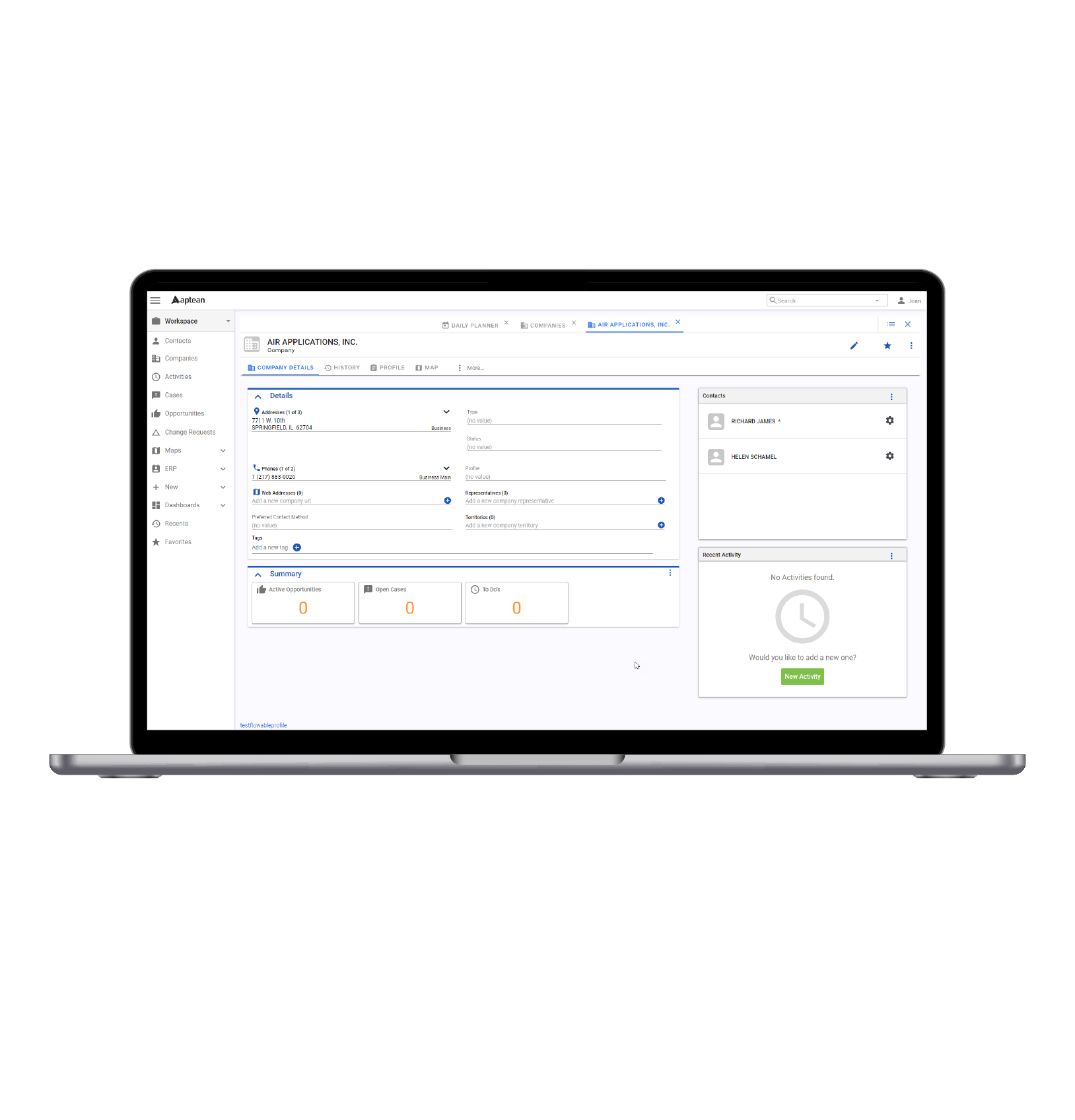


 April Matthews | Digital Marketing Lead SEO Specialist
April Matthews | Digital Marketing Lead SEO Specialist