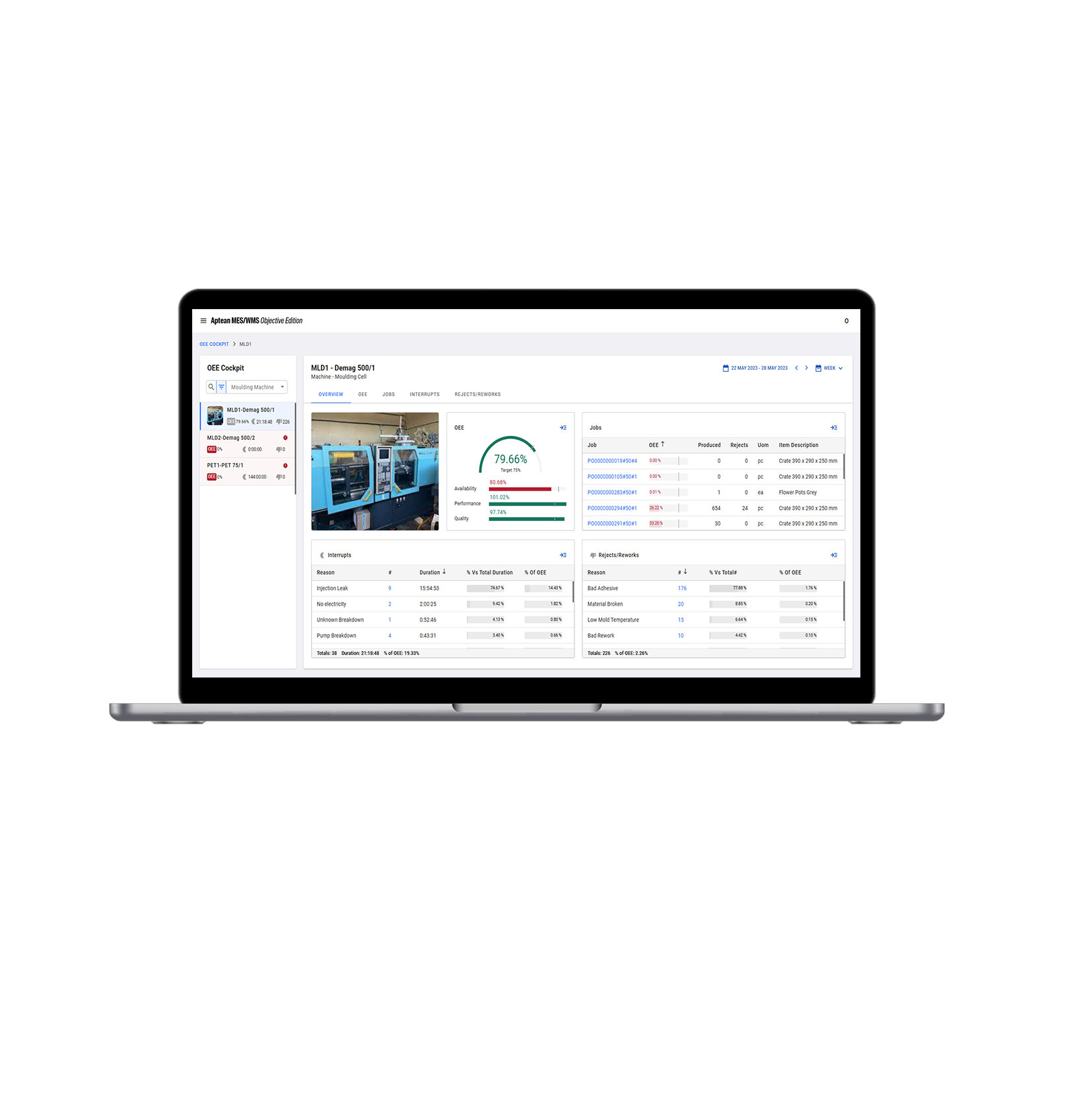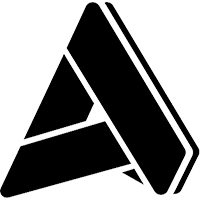Aptean Industrial Manufacturing ERP, Traverse Edition - Bill of Materials
Aptean Industrial Manufacturing ERP, Traverse Edition - Bill of Materials
Aptean Industrial Manufacturing ERP, Traverse Edition - Bill of Materials
Mar 6, 2019
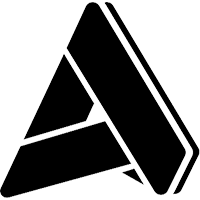 Aptean Staff Writer
Aptean Staff Writer Headline
- Define, Track and Review Your Production Activity

Bill of Materials Software To Start Your Production Process Strong
The key to a successful manufacturing software implementation begins with Bill of Materials Software. A bill of material (BOM) defines the product structure in terms of materials and provides an optional connection to plant resources such as machinery, tooling and labor defined by a bill of routing.
The Bill of Materials Software application provides a solid base for production activity to be defined, tracked and reviewed. Designed to allow you to start simple and build from there, the maintenance of the BOM Software provides advanced features such as detailed routing, multiple routing definition, mixed unit of measure, cross-group costing, scrap tracking and total visual documentation.
Revision numbers, effective dates and drawing numbers help to further define the BOM Software. You can set up simple, material-only bills quickly and with minimal work.
Bill of Materials Software Features
Standard cost maintenance, global component replacement, BOM change history and a variety of inquiry functions give you automated update abilities and quick access to vital information.
Use the text file import functionality to bring engineering bills directly into your current BOM database.
Gain insight into current and future availability with available-to-promise quantities and component availability.
Attach media objects for videos or pictures of assemblies.
Process Return Material Authorization (RMA) transactions so that a credit memo is not issued until the customer returns the items to your warehouse. The posting of the credit memo is separated from the posting of the inventory return so that they can be done independently.
Use stock or non-stock components.
Perform global replacement of components.
Create user-defined cost groupings.
Apply optional routing definition.
Create user-defined fields for each assembly.
Set up new bills easily with copy-from functionality.
Track engineering change orders (ECO).
Use unique configuration of labor and machine.
Time for each bill (if interfaced to Routing and Resources application).
Take advantage of extensive comments and descriptive notes areas.
Handle scrap percentages.
Perform advanced online inquires.
Use multiple units of measure.
Use comprehensive standard cost management with General Ledger interface.
Choose standard, LIFO, FIFO or average costing.
Handle lot-tracked and serialized inventory.
Want to learn more about how our industrial manufacturing ERP, Aptean Industrial Manufacturing ERP Traverse Edition, can help your business? Contact us today to chat with one of our experts or schedule a demo.
Start Transforming Your Business Today
If you’re ready to take your discrete and industrial manufacturing business to the next level, we’d love to help.