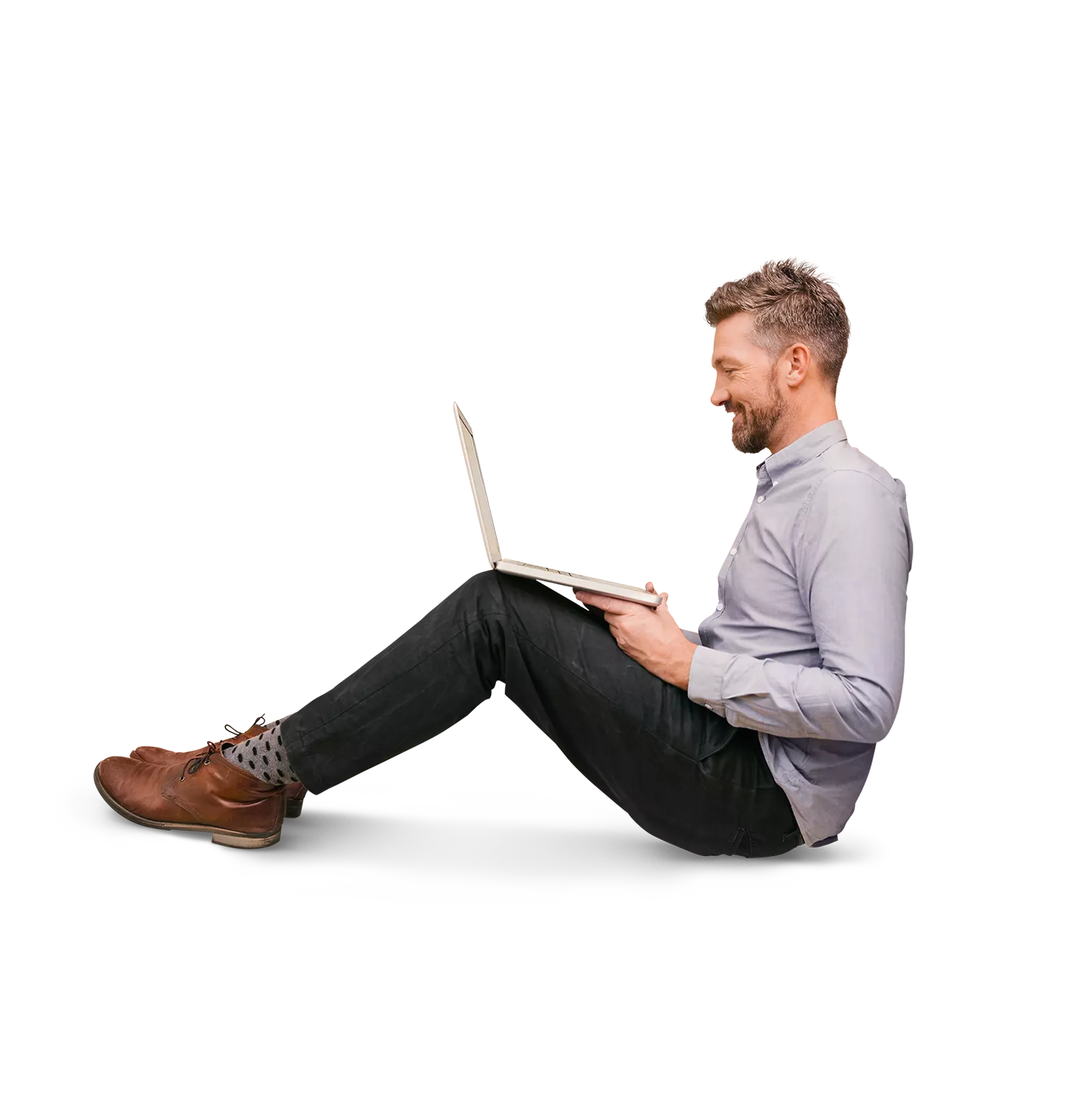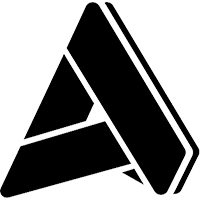Destacado en este post
10 Steps to Successful ERP System Implementation
10 Steps to Successful ERP System Implementation
2 Nov 2021
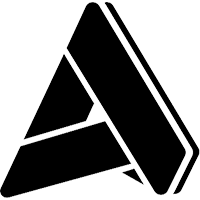 Aptean Staff Writer
Aptean Staff Writer 
Bill Gates said, “The first rule of any technology used in a business is that automation applied to an efficient operation will magnify the efficiency. The second is that automation applied to an inefficient operation will magnify the inefficiency.”
Enterprise resource planning (ERP) software is a powerful tool; but the software is only as good as the people using it.
Getting the most bang for your buck out of an ERP—any ERP—means investing time and evaluating your options.
Think about it this way. If you are going to buy a home, you’re not going to just hop on Zillow and purchase the first house that pops up on the site. You’re going to look at home values in certain neighborhoods. You’ll want to know if it has a fenced-in yard for your dog and a homeowners’ association. You’re going to review the amenities and see if it has hardwood floors and granite countertops. It may take months of exhaustive research on multiple sites before you find the right home.
Looking for an ERP system is a similar process. There are tons of options out there, and you need one that is going to be the perfect fit for your company. Your business is unique, and your industry has distinct challenges—so why pick an ERP that doesn’t cater to that? In most cases, an industry-specific ERP can be the tailor-made solution to make your organization better.
To achieve success in your ERP implementation process, you’ll first need to figure out how an ERP can help you. Take the time to figure out what goals you hope to achieve by implementing a ERP system. Then define the scope of the project. To do so, you need to:
Talk to people in every part of your organization to determine what your existing processes are and how they can be improved.
Discuss what problems your team is having with your current processes.
Assess different business teams’ requirements and carefully analyze workflows.
Otherwise, your ERP will just magnify existing issues, not solve them. Sure, the process is going to take some time, but your ERP system implementation doesn’t need to be painful. Follow our step-by-step guide to ensure you select and implement a system that will give you the most benefit.

Why ERP Implementations Fail
There is a great deal of pressure on your IT department and the core project team to deliver a picture-perfect ERP implementation. You’re also entrusting your ERP vendor to ensure that the project goes smoothly. You might bring in experts, like system integrators or even third-party consultants, to help you along the way. You assume, after months of planning and work, that you’ll receive a successful final product. Unfortunately, many companies don’t, and ERP implementation failure is all too common.
The biggest challenge is understanding when the project is at risk, and where it went, or could go, wrong. If you know what to look for, you can help correct course and get your ERP implementation back on track to be successful. Here are three major obstacles to ERP implementation.
1. Lack of Fully Planning or Identifying Business Scope
Many ERP system implementation projects are doomed from the start, simply because they lacked a detailed and integrated project plan.
Without an intricate strategy, you’re missing the point of reference that could help guide decisions and, ultimately, the delivery of your project. It’s not something that should be done at the beginning of the project—it should be done before the project even begins. If you are even 6-8 weeks into your project and you still don’t have a project plan, you may be in trouble.
Take Revlon as an example. It recently acquired another major cosmetics company, Elizabeth Arden, and didn’t do an operational processes analysis before setting off on the project. This ERP implementation ended up being a failure that cost the company millions.
The company was so focused on getting its new ERP set up that it failed to look at how the ERP would fit into its overall business strategy. The implementation team should have examined how the acquisition of Elizabeth Arden would work with its existing operations. Then they should have defined clear business processes for the project. The ERP implementation failure was so bad that the company is now facing a class-action lawsuit, alleging that Revlon failed to create measures to plan and monitor the implementation of its ERP.
2. Setting Unrealistic Expectations
Company-wide expectations are crucial to the success of an ERP implementation. Expectations for implementation projects often go awry because the members of the project team don’t have enough time to make sure that the project comes to fruition. Depending on the vendor, ERP implementation can take around 6 months for smaller enterprises, and up to a year for larger companies. Most ERP failures happen because organizations don’t consider how much time, effort and resource will be needed, and for how long. If the timeline isn’t clearly defined at the outset—and isn’t flexible—implementation is doomed from the start.
Many ERP projects fail because the team is so excited at the thought of getting a new system that could make their jobs easier. They forge ahead without a plan and without knowing what business goals they hope to achieve. That’s a recipe for disaster because it means your team might not conduct enough initial research and end up choosing an ERP system that doesn’t meet all your company needs. If you don’t do your due diligence, you could end up worse off than before.
If you try to speed up the overall process, or even just the implementation process, it could be detrimental. You may miss key steps that cause more issues later that you'll be responsible for fixing. Your company needs to understand the gravity and impact the right decision can have on your business. You need to set realistic expectations throughout the process and even allow for some buffer time to ensure your team isn’t trying to meet unrealistic deadlines that ultimately hinder the overall success of your new ERP.
3. Failure to Embrace Change
If a company doesn’t take ERP implementation seriously, or the project doesn’t have company-wide support and buy-in, the project is bound to fail. An ERP, particularly an industry-specific ERP, can be a mission-critical asset for any business. However, if there is a lack of user participation because of gaps in conveying requirements, training and communication, then the system might as well not exist.
If key stakeholders aren’t on board and the team is struggling to decide which of its functions it should and shouldn’t standardize, those functions won’t get implemented properly.
If the team can’t see the big picture or doesn’t see the value and improvements the software will create, then they will continue to do things as they have always done them. There could also be team members that are apprehensive about learning and using new software. Whatever the reasons, not adopting a comprehensive change-management strategy will almost guarantee project failure.
An ERP solution can transform your business into a well-oiled, revenue-generating machine. But it’s an investment. An investment of time, effort and money. Something no business can ill-afford to lose.

Now that you know why implementation goes wrong, let’s dive into how your company can sidestep these issues and have a successful project. Here are 10 steps to ensure a successful ERP implementation.
Step One: Planning
Selecting and implementing an ERP system takes time. You need to be strategic in your approach. To choose the right ERP for your business, you need to figure out what your company-wide objectives are, and the best way to achieve them.
Create a realistic budget and timeline, but keep in mind these may have to be altered as the project progresses. An ERP implementation can take anywhere from a few months to a year to complete, with the average being between 6-9 months. Design a change-management plan for all of the ERP implementation phases that accounts for tasks like training, data migration and calculating ROI when the project is finally finished. You need to figure out an adoption strategy that works for you.
ERP expert and consultant David Dozer explains it this way: “Implementing a new ERP is comparable to building a house. You need to have a floorplan, then dig a hole, pour a foundation, frame it, run electrical, etc. Implementing an ERP isn’t any different. I don’t see telling a homebuyer to set a minimal viable product for the move-in date and then you’ll try to work in any smaller features as time permits. You shouldn’t do that with an ERP implementation either.”
During the planning phase, take the time to do a deep dive into what your organization’s current systems are. Find out what processes are in place and detail even the smallest problems. Your project management team should design a business blueprint and report on current issues. This should include which processes have inefficiencies and what requirements they need in an ERP system. You’ve already developed broad goals for the implementation. This business case, or blueprint, will be used to direct a more detailed analysis. You will document existing workflows, which will allow your chosen vendor and your IT team to develop the system.
It might be a good idea to perform a gap analysis. According to Investopedia, a gap analysis is the process companies use to compare their current performance with their desired, expected performance. Once they know where the gaps lie, the management team can align that with the implementation action plan.
Talk to members of your team, including senior stakeholders, IT, salespeople, marketing and representatives from every department. Basically, any area of the business that will be using the system needs to have a say in what problems they are experiencing with current process and what they hope to achieve with the new system. Put together drafts of timelines, budgets, business objectives and goals, and technical specifications. And make sure to document current processes and areas for improvement.
You need to mitigate the risk of failure, and planning is the first—and most crucial—step.
"Implementing a new ERP is comparable to building a house... I don’t see telling a homebuyer to set a minimal viable product for the move-in date and then you’ll try to work in any smaller features as time permits. You shouldn’t do that with an ERP implementation either."
Step Two: Developing the Project Team and Choosing the Right Team Members
When selecting your project team, you not only need to be aware of each team member’s capabilities, but you also need to understand how well their personalities mesh. You need to ensure you have people from a broad range of roles, departments and skill sets. Remember that everyone needs to be invested in this project, so getting tech-challenged members of your staff involved in the process will ensure that even those who struggle with technology will have an advocate.
One thing to understand here: the core project team may need some temporary help as much of their time will now be devoted to selection and implementation. For a successful ERP implementation, you need to ensure the project team is fully dedicated and aren’t getting pulled away. Hiring part-time employees to take over some of the project teams’ daily tasks will ensure your team is committed and proving their expertise.
An ideal ERP project team might include:
a corporate lead or sponsor
a project manager
representatives from the different departments that will use the system
You need to make sure that the management team is involved at every step, because their investment is critical for both the necessary resources and for change management throughout your company.
If needed, speak with an external consultant or ERP implementation partner to provide expertise in designing and configuring the system. It is crucial here that the consultant knows your industry because you will need functionality and customizations specific to that vertical.
Step Three: Communication
From the beginning of the project, management needs to hear clear objectives from their staff about the why of the project, the scope and the goals that the company hopes to achieve.
This means spending time asking questions and really listening to your employees’ answers. It may be helpful to conduct both a company-wide survey as well as individual interviews. One of the biggest questions that most will have is “Why are we doing this?”. The answers go beyond projects, activities and system features. Everyone needs to be aware of the long-term goals and objectives and how it will improve their day-to-day tasks and responsibilities.
You have a plan in place (thanks to Step One), but everyone needs to understand what all the impacts might be, both good and bad. They need to understand that while everything may not go perfectly at first, you have a contingency plan in place. They need to feel heard and have their concerns about the project addressed.
With this kind of project, it’s common for individual product teams to focus solely on their portion of the project. They may only communicate with their team on what works best for their area of expertise. While completing individual project tasks is crucial, it’s even more imperative that every member of the project team meets often to discuss what has been done and how it will affect the whole company. That way, as problems arise, you have a collective group that can help address them.
Almost 33% of ERP customers skip product demos before purchase. Another 22% simply purchase an ERP from the first vendor that calls on them.
Step Four: Research
Researching your ERP may seem like common sense, but according to a study by Capterra, almost 33% of ERP customers skip product demos before purchase. Another 22% simply purchase an ERP from the first vendor that calls on them. While this is great news for the sales team that is first off the mark, it’s also the reason why poor research leads to poor ERP implementation. When your team first starts researching options, here are some stats to consider:
The average ERP implementation costs 3-5 times the investment in software.
The average ERP implementation costs 3-4% of a company’s annual revenue.
Source: https://www.thirdstage-consulting.com/how-to-plan-for-an-sap-s-4hana-implementation-project/
A good ERP will offer basic, generic features for your enterprise, like accounting, inventory management, and supplier and customer relationship management. But a great ERP, with industry-specific features is designed to conquer your specific sector challenges straight out of the box, without costly customizations or bolt-ons. Let’s take a look at some examples.
Distribution ERP Software. Handles warehouse management, direct-to-consumer fulfillment, retailer compliance, EDI, online payment options, import tracking, real-time landed costs and more.
Food ERP Systems. Designed from the ground up to handle end-to-end to traceability, allergen management, bi-directional ingredient tracking, catch weight management, quality control, costing concerns, demand forecasting, and supply chain and inventory management.
Manufacturing ERP Solutions. For process manufacturers, sector-specific features ensure regulatory compliance, manage complex formulas, create batch consistency, and handle product recalls. Whereas solutions designed for discrete manufacturers can streamline inventory control, improve quoting processes, offer smart scheduling features and enhance forecasting.
Because you’ve already drawn up a plan and you know what you need to satisfy your business and industry requirements, it’s time to start contacting vendors. Put together a list of questions that you know you want to ask. Key points to consider should be:
Is the technology turnkey or will it need to be customized to your business processes?
Are the features compatible with your existing technologies across the entire organization?
Will they work across all aspects of the organization, from marketing to accounting?
Will the system grow with your company?
Do you want a cloud-based or on-premise deployment?
If you need a good recommendation, ask some of your industry contacts and get a list of at least five vendors. Once you’ve shortlisted your choices, request product demos, references and make sure that the pricing scheme is transparent. Discuss the pitfalls of the system. Salespeople may avoid discussing the downfalls of their software, so here is where talking with other companies in your industry will help. Discuss how much customizations will cost. If you’re still lost, third-party software sites, like Capterra and Software Advice, and consultants are a great resource.
Lastly, you need to consider the vendors’ industry experience. You don’t want to sacrifice functionality, and you need someone who can give you honest advice and guidance as your enterprise grows. Whether you’re a food and beverage business, consumer goods distributor or manufacturing company, your industry has its own unique challenges and requirements. Your vendor should understand the complexities, pressures and difficulties you face. And those considerations should have been built into its ERP system to ensure you have the right tools to align with your needs.
Think back to our house example. You aren’t going to buy a house based on the realtor’s word and a few pictures. It’s a big investment. Buying an ERP is as well, and you need to make your decision based on having the best information possible.

Step Five: Design and Development
In this phase, you’ll identify process intricacies and quirks that are unique to your company. The ERP vendor team should work closely with you on evaluating and analyzing your current processes and making recommendations on streamlining and improving these processes to align with the ERP’s functionality. Be flexible—everyone needs to understand that their daily tasks might be adjusted.
Using the process map workflow will give the team a better idea of which ERP features are critical, and which could be implemented after the initial implementation is complete, possibly as a phase two. If the software will require customizations, this is the time to figure out exactly what those are and the process for setting them up. Again, this is where looking at an industry-specific ERP is invaluable. The software has already been configured to meet the needs of your industry, and has been proven in many implementations with similar businesses in your sector.
Now, the ERP vendor will work with your internal implementation team to configure the software to match business requirements. Depending on whether you want an on-premise or cloud ERP, you’ll also need to discuss hardware, connectivity, customer use and security.
It’s important to involve your end users in this phase, since they’ll know better than anyone how your daily processes work and whether the new system will be an improvement. This also helps to ensure that they’ll be invested and onboard with the idea of implementing a new system and will want to use it.
Step Six: Data Migration and Integration
Your IT team is going to have to be involved in every step here, but they will need to get crucial input from the rest of the team on what data needs to be moved. Migrating data to the ERP system is critical. As with any migration, there’s a risk of losing or corrupting data, particularly if you’re bringing in data from different applications.
Make sure the information in your current system isn’t obsolete. While knowing customer purchase history is invaluable, if that customer is no longer in business, the data is redundant. This transition gives your team a fresh start, so it’s a great time to give your database a good cleanse.
To prevent issues or errors from occurring, be sure data standards are uniform. Design comprehensive data maps so that once migration is complete, the correct data is in the correct locations. Discard redundant data and cleanse complex data from multiple sources.
Your IT team needs to decide whether to transfer data manually or automate the process. While the manual process is onerous, it does allow the team to analyze the data more carefully and find outdated, redundant or obsolete data. Automation is less tedious. Whichever method you use, you must validate the data and test everything.

Step Seven: Testing and Go-Live
According to a Panorama Research study, 40% of ERP implementations cause major operational disruptions after go-live. Proper implementation is imperative, and testing is an important phase of the implementation process. It will verify that the system is not only functional, but also that it functions according to your requirements.
Look at this step as quality assurance. You can make sure that the system is fully implemented and operational before full launch. Even if there are crashes and bugs—which is almost a guarantee—it doesn’t mean that the software is faulty. It simply means that there may be some additional configuration required. This may become even more pronounced if there is significant customization. This is because changes to coding for one end-user group can cause problems for another.
Be sure to initiate tests for all user interfaces and ensure that your vendor does three types of tests.
Functionality test: Done at the outset to make sure that every feature within a specific category is working correctly.
Performance test: Think of this like test-driving a car. This phase assesses how well the system runs. This should be a stress test of sorts and should recreate potential system data peaks.
Integration test: This verifies that individual components within your ERP are all integrated by trying out the product and running typical daily scenarios. This lets the implementation team know that the ERP can handle real-world issues within your organization.
To that end, talk with the vendor about running automated, ongoing testing to uncover issues or handle updates.
Step Eight: Training and Change Management
As with any new technology, there are going to be growing pains. There might be some grumbling. It’s unreasonable to expect everyone to immediately jump in and use the new system correctly. Human beings are creatures of habit, and this is a big change.
Once the ERP finally gets deployed, the real work begins. For the end user, being able to use the system is critical to the continued success of the project. Setting up ongoing training to support different teams and roles can help users accept the system and get the most benefit from it. Provide additional hands-on training to help workers learn the system. Have your technically proficient employees get extensive training and have them teach the others, particularly those that might struggle.
For managers, this means you need to set aside money to provide technical support and fix issues. Comprehensive training is essential because all employees need to be comfortable using the system. They need to familiarize themselves with new processes and new workflows. Most training can be done in conjunction with your vendor. They will have access to great training resources and trainers that know every aspect of the product.
If you’ve communicated with your team from day one of the project, they’ll be ready for deployment and will be excited about it.

Step Nine: Stay Connected
This step goes back to communication and change management. Your new ERP isn’t just a one-off effort that stops once the system goes live. The system needs to evolve as your business needs change and grow as you grow. This means that some of the project team needs to stay involved even after the system is deployed, so that they can quickly address issues, help with training, and assist with new updates and requirements.
Most likely, your enterprise will be using the same system for a decade or more, so it’s a good idea to conduct ongoing reviews and analyses to determine whether the system is benefitting the organization. If you decide on an on-premise solution, you’ll need to keep abreast of new upgrades and features to ensure your systems and processes don’t become outdated.
Step Ten: Ongoing Support and Partnership
At the end of the day, your ERP vendor needs to be an ERP partner. What’s the difference, you ask? An ERP vendor may not be dedicated to your ongoing success; instead, they will complete the implementation without offering you continual guidance and support. A good ERP partner is dedicated to your success, providing your business with ongoing support, best practices, and advice.
At Aptean, we work to understand your business and will be a strategic ERP advisor throughout the life of the product and your enterprise.
Because our solutions are industry-specific, we comprehend your company’s processes and system requirements. We have decades of industry expertise to recommend best practices and new technologies as they emerge, and can advise on additional ways to streamline your processes and overall business workflows, even after implementation. We want to ensure you obtain the most benefit possible from your ERP. And to help you along the way we’ll provide a dedicated expert support team to maximize your ROI and scale your ERP as your company grows.
A Journey Worth the Effort
Implementing an ERP for the first time or moving to a new ERP may seem like a daunting task. But the right ERP system will be the heart of your business. The right solution, implemented with the help of experts that understand your business, has limitless possibilities. It will unlock the true growth potential of your enterprise.
We understand exactly what pain points companies like yours deal with every day and we’ve built enterprise software specifically to solve those industry challenges. Alongside our technical and industry expertise, we pride ourselves on partnering with you throughout the entire implementation process. This means faster implementation and quicker adoption—which means you’ll see your ROI faster, too.
We have a proven track record of helping companies like yours achieve lasting success with our industry-specific ERP solutions.
You can contact one of our experts today to learn more about what we can do for your business, or explore our specialized ERP solutions using the links below.
Food ERP solutions for a range of industry segments including dairy, fresh produce, bakery, beverages, and meat, seafood and poultry.
Distribution and retail ERPs catering to consumer goods importers, retailers, third party logistics providers and wholesale distributors.
ERP software for process manufacturing businesses including chemical, cannabis and nutraceutical companies.
Industrial manufacturing ERP solutions built for a diverse range of discrete manufacturing verticals.
¿Todo listo para transformar tu negocio?
Tenemos el software especializado en tu sector que ayudará a tu organización a prosperar.