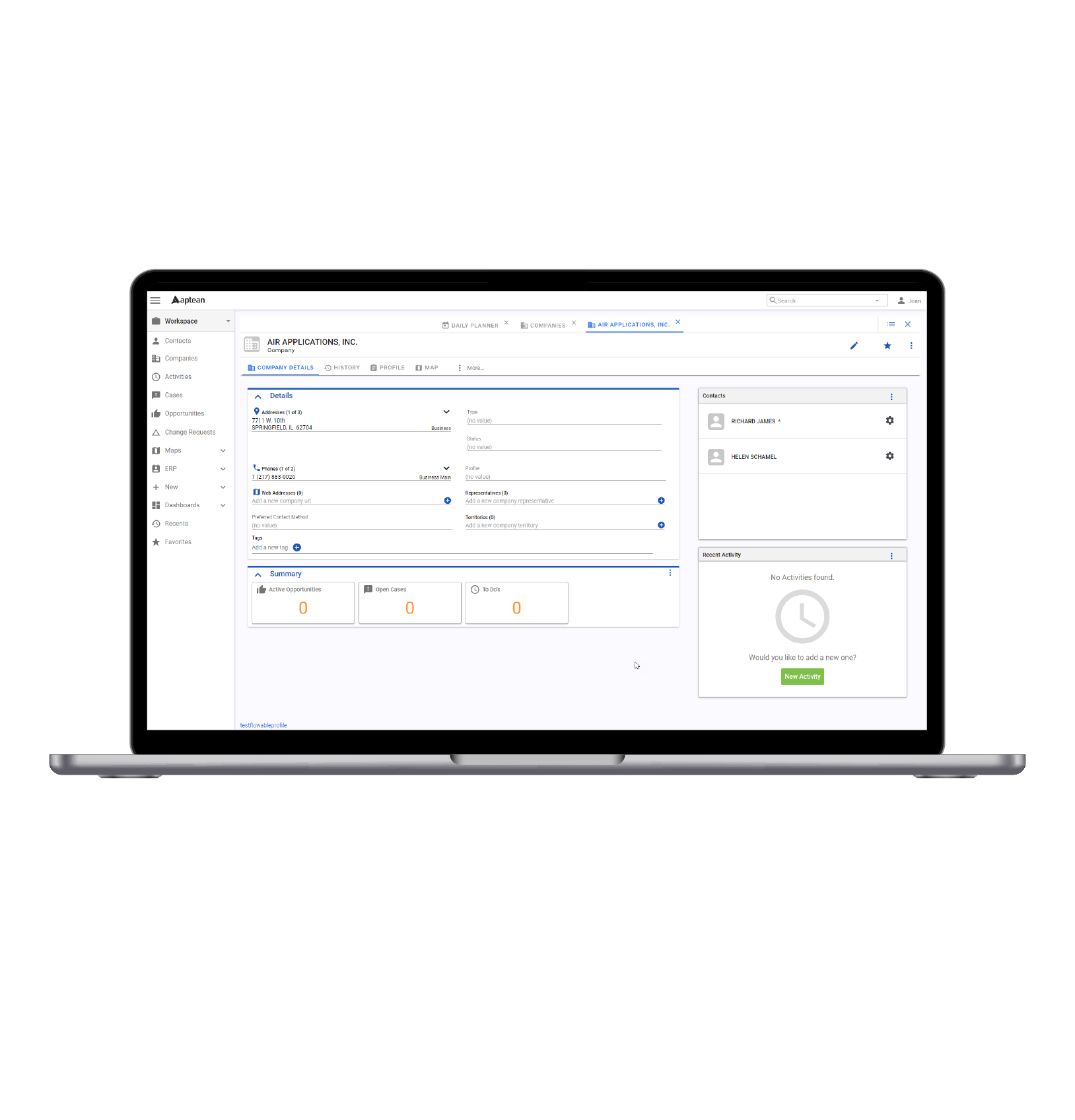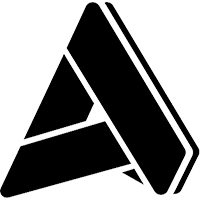What is ERP Software - Materials Management
What is ERP Software - Materials Management
What is ERP Software - Materials Management
1 Déc 2015
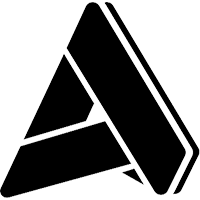 Aptean Staff Writer
Aptean Staff Writer Materials Management
The Materials Management component of the Compiere open source ERP business solutions software addresses a broad range of issues around your material inventory: products, price lists, inventory receipts, shipments, movements, and counts within a company, its organizations, as well as to and from suppliers and customers.
Product
A 'Product' in the Compiere ERP system is something that can be sold and/or purchased, (or something that can be stored) and it has to have a Price. The main examples of Products in the inventory management software are:
Items
Services
Resources
Expense Types
An 'Item' in Compiere is a physical good that can be sold. 'Services' are not restricted in terms of availability whereas 'Resources' are restricted. 'Expenses' can be billed, for example: a consultant who incurs some travel expenses can be invoiced to the customer.
A Product can also be described as a "collection of items with similar attributes." One of the attributes of a product is its storage location as defined by warehouses and locators. The warehouse is the point of service. A warehouse may have more than one locator. Each Locator has up to five user-defined dimensions such as aisle, bin, rack, level, bay, etc.
Another attribute for Products in the Compiere ERP system is the 'Product Category.' Product Categories enable you to group products with similar characteristics, pricing structures, accounting rules and reporting. For example, by using the controls of the Compiere ERP business solutions software you can globally set or change a discount structure for a Product Category. All products in that category inherit the revised discount structure.
Product Catalog
The Product Catalog organizes all of your products for simplified searching based on product attributes. For example, you may use the Product Catalog to search for all products that are "shirts," "yellow" and "short-sleeved." The Product Catalog optionally details product bills of material and substitutes.
Price Lists
Multiple Price Lists are supported for all purchased and sold items. Compiere's ERP business solutions software has a Purchase Price List functionality, which allows simple control of discounts from suppliers. The system provides general and customer specific sales price lists. Price Lists are date controlled to allow special sales initiatives.
Bill of Materials
A Bill of Materials (BOM) is a product structure that lists the parts and components that constitute the product in the context of an assembly, kit, or model. It contains one or more Products, Services, or BOMs. The number of components a Bill of Materials may contain is unlimited.
A Bill of Materials has to be "cycle-free", which means that a BOM cannot refer to itself or parts (e.g. found in recipes in the chemical industry). Compiere's ERP system maintains the following types of Bill of Materials:
Stocked — The available quantity represents what actually is stocked, not what could be produced. If the price is 0.00, the price is dynamically calculated (i.e. sum of the individual parts).
Non-Stocked — The available quantity of a non-stored Bill of Materials is dynamically calculated on an item to item base and represents what could be available. Non-Stocked BOMs are mainly for data entry convenience. When processing the order or invoice, individual order lines are generated for each product sold. The price of a non-stocked BOM is always the summary price of its individual parts.
Distribution and Multi-Warehouse Control
Compiere's ERP business solution supports multiple warehouses with user-defined locations within each warehouse for recording stock locations in shelves and bays (Bin Locations). With the Compiere inventory management software, a physical warehouse can be broken into multiple logical warehouses such as receiving, quality assurance and testing, bulk storage and picking. Priorities can be set to ensure that picking takes place from bin locations in a prescribed sequence. Inventory movements can be effected between bin locations and warehouses. Movements between warehouses can be configured to produce appropriate shipping documentation, and manage 'in transit' stock.
Inventory counts and Inventory valuation adjustments are managed by recording the difference between the book stock quantity and the count quantity. Stock used for internal purposes can be written-off to record the stock decrement and related adjustments in the General Ledger.
Material Receipts and Replenishment
Using the Compiere ERP business solution, shipment documentation can be created in batches, or individually on a per order basis. Goods received from vendors can be compared directly with the purchase order or the vendor invoice.
The inventory management software shows 'available to promise', after considering reserved inventory for future customer shipments and expected vendor receipts.
Material Replenishment lists are created based on inventory replenishment rules, past sales, or targeted inventory levels. Requisitions or Purchase Orders can also be automatically generated from the Material Replenishment report. Optionally, you can also replenish a warehouse from another warehouse.
Costing of Product and Services
The Costing functionality in the Compiere ERP system is flexible and comprehensive. Users can customize it to meet their unique business needs, such as specifying the level of detail to track. Users can have multiple parallel costing methods. These can include Standard and Actual costs. Product costs may be composed of both Material and non-Material costs.
Compiere's ERP business solution maintains the information for the following costing methods:
Standard Costing
Actual Costing (Last PO, Last Invoice, LIFO, FIFO)
Average (PO, Invoice)
Costs can be recorded at three levels: Company, Organization, or Batch/Lot. You can also specify a different costing method or level for a Product Category. This allows the maximum flexibility for financial analysis. You may switch the costing method used any time. The information is very valuable to compare trends. Costs are maintained in your accounting currency.
Using different costing methods (Standard, Actual, or Average) can result in different financial results. The Compiere ERP supports more than one costing method, e.g. for legal accounting and business decision-making.
The following general information is maintained per Product and Accounting Schema:
Current Cost (based on Standard or Actual Costing)
Last Purchase Order Price (converted)
Last AP Invoice Price (converted)
Total lifetime Invoice Quantity and Amount (resulting in lifetime average cost)
Prêt à transformer votre entreprise ?
Nous avons les solutions ERP spécialisées dont vous avez besoin pour relever les défis de votre secteur.