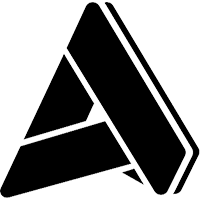En vedette dans cet article
The 5 Phases of a Warehouse Management System Implementation
The 5 Phases of a Warehouse Management System Implementation
15 Oct 2019
Aptean Staff Writer
It is amazing how quickly the mind changes direction after signing a contract. After a lengthy vendor selection process spanning many months, the weight of a decision that will change the course of the business is lifted and the focus turns to, what’s next?
A whole new set of questions arises like: How fast can we get the system in? When will we be live? And, what are our next steps?
Here are the most popular questions we typically receive after the contract is signed:
How long will the implementation take? Standard implementation for a warehouse management system (WMS) typically takes 4 to 6 months. This timeline is highly dependent upon the size of the organization, the number of warehouse facilities, the nature of system integration, and the number of solution enhancements (if any).
How can I reduce my implementation costs? The best way to reduce both costs and timeline of a WMS implementation is to follow the proven methodology of the vendor. The entire process is designed by experts to be as efficient and easy as possible. We recommend that every organization use the core application for at least 3 months before making major changes. That way you will have a much better understanding of how the system performs in your own environment.
What does the process look like? There are 5 phases to a cloud warehouse management system implementation, comprising operational review, system configuration, testing, user training, and solution go-live. The process is designed to shorten the implementation schedule, keep costs down, and allow customers to benefit from all of the software’s capabilities from day one.
After signing a contract with a WMS vendor, your relationship in the organization will transition from the Sales team to the Project Management Office. Your project manager will immediately schedule a kick-off date for you to begin your implementation.
Phase 1: Initiating the Project
The first phase of the project is to document your operational processes. The goal is to identify how the system will work in your environment and to determine if there are any specific gaps in functionality, which may need to be built into the software.
Major Steps in Phase 1
Project kick-off meeting to confirm Scope, assumptions, and Statement of Work
Business/functional analysis and review to identify processes/procedures, opportunities for improvement and gaps
Document and define change controls to address gaps
Create final project plan Gantt and schedules, including milestones and deliverables
Phase 2: Configuring the System
The second phase of the project includes setting up a virtualized environment (for cloud deployments) or installation of the software on your hardware (for on-premise deployments). The project manager will then begin configuring the system’s Business Rules to work best for your specific operational processes.
Major Steps in Phase 2
Environmental analysis/survey, resulting in final hardware recommendations
Procure hardware (with approved purchase order)
Install/configure, test hardware platform, or support your IT staff in these tasks (for on-premise deployments)
Develop change controls following an established Software Development Life Cycle (SDLC)
Phase 3: Conference Room Pilot
The third phase includes testing the solution requirements against the system functionality to ensure the WMS will run correctly in your environment. This phase includes lots and lots of testing. The team will test to make sure location workflows are optimal, business rules are correctly configured, processes from receipt to shipping are operating efficiently, and EDI and other system integrations are exchanging data properly.
Major Steps in Phase 3
Implement, test implementation of the WMS in the hosted or on-premise environment
Setup and configure the system to best meet requirements and goals – simultaneously providing key user training
Define test criteria/scenarios and lead functional/operational testing
Produce system documentation
Phase 4: Training the Users
The fourth phase includes system training for everyone in the organization from associates and managers in the warehouse to executives in the boardroom. Administrative personnel or the IT department will also receive training on how to set up users and roles, maintain system Business Rules, configure solution dashboards, edit existing or create new reports, and restart the system.
Major Steps in Phase 4
Provide end-user training, including for the Web-based and Mobile components
Assist in facility preparation, e.g., developing naming conventions, barcoding inventory, and locations
Guide User Acceptance Testing
Develop plans for and perform data transformation/migration
Phase 5: Going Live
In phase five, your organization will Go-Live on the system. The WMS project management team will be there to make sure your launch goes smoothly and to resolve any issues that may arise. Your staff will also receive training on how to use the online customer support portal, how to enter support tickets, and where you can go for 24/7 assistance.
Major Steps in Phase 5
Perform Go-Live, providing onsite support
Transition to ongoing customer support
Provide support in accordance with mutually agreed upon Service Level Agreement (SLA)
Support available 24x7x365
1st, 2nd, 3rd level escalation, remote and onsite support available
Reporting by web/phone/email/fax
Documented incident resolution process with tracking/reporting
Funded system modification/enhancement documented
Patches/upgrades included per SLA
Is your business ready for a WMS implementation of its own? Contact our team of warehouse management system specialists to get started, today.
Related Blogs


Prêt à transformer votre entreprise ?
Nous avons les solutions WMS spécialisées dont vous avez besoin pour relever les défis de votre secteur.