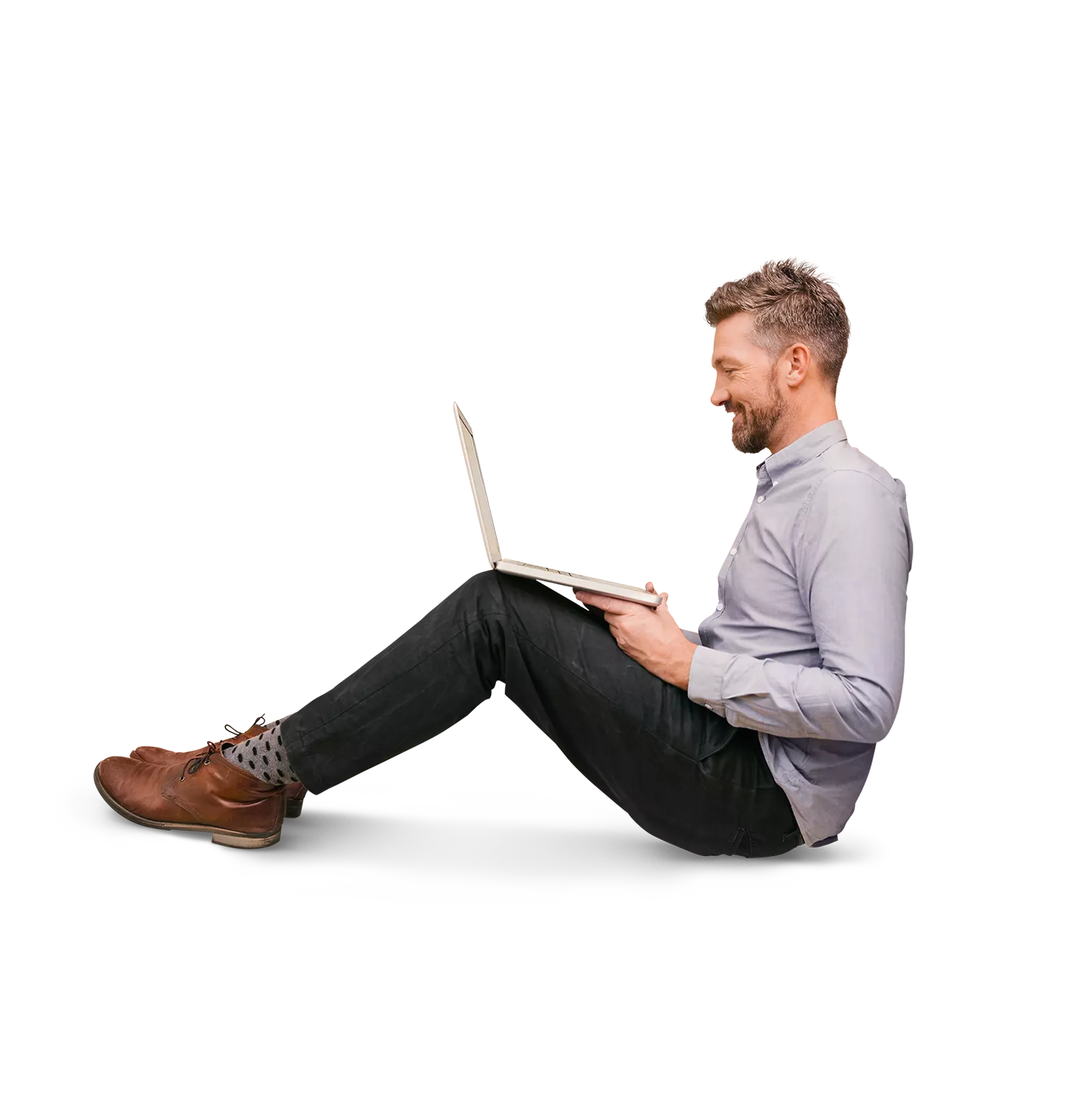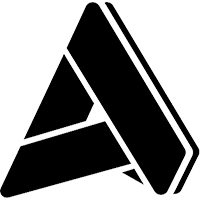Snelle links
A Beginner's Guide: What Is a CRM System?
A Beginner's Guide: What Is a CRM System?
4 Mrt 2020
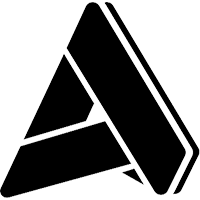 Aptean Staff Writer
Aptean Staff Writer kop
- A Beginner’s Guide to CRM Systems

CRM System Defined:
A customer relationship management (CRM) system is a software system that improves business-to-consumer relationships, streamlines processes and improves business profitability. CRM systems provide easy customer lifecycle experience through robust data tracking.
Why Have a CRM System?
Understanding the definition of a CRM system provides the foundation for understanding how they work. CRM systems help to establish and then strengthen the relationships businesses have with their customers, it is crucial to implement a CRM system into your daily business life.
No matter the industry your business is in or the amount of employees that work within it, CRM can act as a core part of your business and be a key factor in its success. Since the overall goals of a CRM system are to strengthen the business/customer bond and improve profitability, CRM is an essential part of your business success.
Customers decide whether your business will sink or swim, so you want to keep them happy. CRM allows businesses to focus on their customers by developing stronger marketing plans and selling to them through creating an efficient sales process. Sales representatives also benefit from such a system too. Since they make initial contact with customers, they can store all learned customer information into the system to have for later usage.
Choosing a CRM System
There are different factors to consider when searching for a CRM system. There are different software providers who all offer something different, but you (obviously) want to choose the one that will provide the best service for you and your business.
Take the time to consider what your business truly needs out of a CRM system and be sure not to negotiate or settle for something less than what is needed, as that will only lead to problems in the future. It is recommended to make a list of what is going wrong with your current CRM system, or what you want out of a system if you are a first time user.
Let’s break down some important features and characteristics that a CRM system needs in order for business to make the most out of the system:
Price
This will be one of the biggest deciding factors as every business typically has a set budget in mind. Depending on the type of CRM you’re looking for, features that you need, number of users and even the provider that you choose, the price will fluctuate depending on those factors.
On-Premise
This version of a CRM system is typically sold at a higher, one time only fee that is hosted in a business’s own IT infrastructure. Managed internally, on-premise is ran by a business IT department and can only be accessed while on company grounds. On-premise is designed for businesses that prefer to have more freedom with their software, making any change that you see fit immediately.
Cloud
A cloud based CRM system differs from on-premise in that it isn’t hosted in house, rather by your chosen provider. Your provider handles any technical issues that could arise, which makes this version of a CRM system perfect for startups/smaller business and businesses without a large IT department. Cloud CRM can be accessed anywhere, as long as its users have internet access, which works for businesses with traveling employees or employees that work remote. The payment is typically on a per month/subscription basis.
Customizability
With all businesses being so different from one another, they each need a CRM system that speaks directly to their needs. Specific modules, controlling who sees what information, customizing workflows and dashboards are just some of the customizations that businesses may want to make with their CRM software.
Security
Businesses want to make sure that all of the information being stored into the software is safe there since most of it is confidential – containing phone numbers and personal addresses. When searching for CRM system providers, ask them about the security measures they take to protect their software.
Aptean's CRM System Features
Sales Automation
This application, which is designed for sales teams, supports sales representatives throughout every phase of a sales cycle. From contact management to opportunity management, sales teams can keep track of their current clients while tracking potential sales opportunities. Social CRM can link social profiles to your contacts, which can be viewed (like all other aspects of Aptean CRM) through its mobile CRM.
Marketing Automation
The marketing automation application gives a marketing department the power to execute and evaluate targeted marketing campaigns. The comprehensive marketing automation platform also comes complete with an email designer, lead qualifications and landing page integrations. Aptean CRM offers a flexible, user-friendly platform meant to generate new opportunities, fill a sales pipeline and nurture relationships.
Customer Service
Making sure that your customers are satisfied with their service is Aptean CRM’s top priority. The customer service application, which features interactive dashboards, is designed to help resolve issues quickly, deliver accurate solutions and maximize user productivity. Users are able to track incidents and defects, reference knowledge based articles, manage service agreements and escalate cases.
Mapping
Aptean CRM mapping is powered by Google Maps. Help your sales representatives gain the most from their trips. The mapping feature gives reps the ability to see companies and prospects in searched areas for potential business opportunities. Plan and schedule trips with step by step driving directions provided by Google Maps.
Comparing CRM Systems: Cloud and On-Premise
On-Premise
This version of a CRM system is typically sold at a higher, one time only fee that is hosted in a business’s own IT infrastructure. Managed internally, on-premise is ran by a business IT department and can only be accessed while on company grounds. On-premise is designed for businesses that prefer to have more freedom with their software, making any change that you see fit immediately.
Cloud CRM
A cloud based CRM system differs from on-premise in that it isn’t hosted in house, rather by your chosen provider. Your provider handles any technical issues that could arise, which makes this version of a CRM system perfect for startups/smaller business and businesses without a large IT department. Cloud CRM can be accessed anywhere, as long as its users have internet access, which works for businesses with traveling employees or employees that work remote. The payment is typically on a per month/subscription basis.
Differences between On-Premise and Cloud software features
Signs That You Need a CRM System
Now that you understand what CRM systems are, how they work and their key features, let’s cover a few signs that might indicate you need one for your business:
Your Customers Aren’t Happy. If you find yourself facing unhappy customers and constant complaints, it may be time to implement a CRM system. Whenever a customer contacts your business, you can place this information into the system to document. You can use that information to tweak businesses practices for pleasant interactions in the future.
Wasting Time Handling Tedious Tasks. One of the perks of CRM is that it can streamline daily business processes for you. You will no longer have to spend time sending out individual emails or other forms of communications, your CRM can do it for you. This allows you to focus on other work projects that may be more time consuming.
Tons of Paperwork. Many businesses keep track of their work through physical papers and excel documents. That may be too much information floating around, when it can be placed in one central and organized space, your CRM system. Consider implementing CRM as a document organizational tool.
Want to find out how our customer relationship management software, Aptean CRM, can help your business? Contact us today to chat with one of our experts or schedule a demo.
Klaar om uw bedrijf naar een hoger niveau te tillen?
We hebben gespecialiseerde oplossingen waarmee u de uitdagingen in uw branche aankunt.