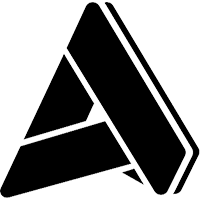Accounting Software from Aptean - Accounts Payable
Accounting Software from Aptean - Accounts Payable
Accounting Software from Aptean - Accounts Payable
12 Feb 2019
Aptean Staff Writerkop
- It’s Easy to Track Obligations to Suppliers, Control Cash Flow, and Make Sound Cash Management Decisions in the Accounts Payable Software Application

Monitor Your Accounts Payable System in Real-Time
With Accounts Payable Software, you can prioritize, in real-time, your vendor payments and decide the best time to make them. Optimize your cash flow disbursements by getting the information you need on vendors you use the most and who offer the best discounts.
Manage your expenses efficiently and keep your accounts up to date with user-defined terms, aging periods and cutoff dates. Produce timely reports to help assess your financial position. You’ll save time and money with the ability to review outstanding payments by vendor and select which payments to hold or release. Take control of your invoice processing and pay all invoices, prepay invoices or split invoices for payment.
Improve your AP System with quick entry and defaults on headers. They allow you to set up fields and header screens so you can skip over fields and enter default values as you choose. View historical data for an unlimited number of years in detail or in summary, and view and select payables to be released for payment.
Pay vendors using your preferred method: cash, check, credit card or electronic funds transfer (with the Banking application).
Easily produce 1099 forms and magnetic media.
Pay foreign vendors in either the vendor currency or company base currency, depending on their preference; gains and losses are calculated regardless of the payment currency.
Customize grids by grouping, sorting, filtering and modifying the layout to view the information the way you want to see it; your filter and grid layout is saved and used the next time you open the form.
Void a payment to reverse all of the updates that were processed when the payment was originally posted; then process the payment again.
Additional Accounts Payable Software Features:
Enter invoices in base or foreign currency and switch between them at will.
Print checks and reports in any installed language and currency.
Set up recurring entries.
Automatically reverse checks voided in history.
Set up vendors with custom terms, pay-to addresses, general ledger accounts and comments.
Set up alternate vendors for use in ordering.
Select payables for check processing.
Post transactions for multiple years.
Reprint prior posting logs.
Print checks to a specified printer.
Easily adapt functions to fit your business needs.
Drill-down on balances for greater detail.
Get the help you need using the comprehensive, customizable online help system.
Print to file in PDF, rich text and other formats or export to Excel, HTML or XML format.
Want to learn more about how our industrial manufacturing ERP, Aptean Industrial Manufacturing ERP Traverse Edition, can help your business? Contact us today to chat with one of our experts or schedule a demo.
Zet vandaag nog de transformatie van uw bedrijf in gang
Bent u klaar om uw industriële productie naar een hoger niveau te tillen? Dan helpen we u graag.