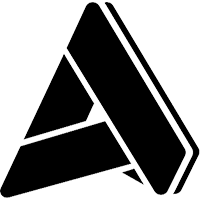Accounting Software from Aptean - Bank Reconciliation
Accounting Software from Aptean - Bank Reconciliation
Accounting Software from Aptean - Bank Reconciliation
12 Feb 2019
Aptean Staff Writerkop
- Bank Reconciliation Helps You Streamline and Improve the Reconciliation of Bank Statements

Reduce Errors, Save Time, and Get Your Checks Cleared Quickly With Bank Reconciliation
With Bank Reconciliation Software, you’ll know which checks have cleared, which transactions are outstanding, which bank accounts contain what amounts, and exactly where your money is. Find errors and record differences between your books and the bank easily with two types of reconciliation from the Reconciliation Report: book-to-bank and bank-to-book.
Bank Reconciliation is fast and simple. You can clear transactions with a single mouse click: line by line, by a specific range of checks, or all at once. If you make a mistake, reversing a selection is just as easy.
Bank Reconciliation Software gives you the accurate information you need to make the most of your cash. Using multiple bank accounts for Accounts Receivable/Sales Order deposits and Accounts Payable/Purchase Order and Payroll checks gives you the flexibility to receive money and to disburse money from different accounts.
Bank Reconciliation Software Features:
Set up as many base and foreign currency bank accounts as you need, including routing codes for electronic payments, positive pay codes, check formats, and other ACH information.
Define information for processing ACH payments to vendors and from customers for streamlined, simplified processing (requires the Banking application).
Adjustment and transfer transactions create entries in General Ledger.
Use an unlimited number of bank accounts.
Enter recurring adjustments only once.
Enter a transaction in any currency if you use the multicurrency option.
Void a check before you send it or stop the payment of a check before it is cashed.
Define your own default descriptions and references.
Use inter-account transfers and manual adjustments.
Post transactions for multiple years.
Reprint prior posting logs.
Stop the payment of any check, even if it was posted from an interfaced application.
Purge cleared transactions by bank account id or by transaction date.
Review total debits and credits posted to General Ledger for each period in the post transactions log.
View account, contact, and statement information using the bank accounts list.
Print the transaction journal to check for errors and omissions.
Maintain an accurate audit trail.
Run reports that list cleared transactions, outstanding transactions, and bank-to-book/book-to-bank reconciliation information.
Want to learn more about how our industrial manufacturing ERP, Aptean Industrial Manufacturing ERP Traverse Edition, can help your business? Contact us today to chat with one of our experts or schedule a demo.
Related Content


Zet vandaag nog de transformatie van uw bedrijf in gang
Bent u klaar om uw industriële productie naar een hoger niveau te tillen? Dan helpen we u graag.