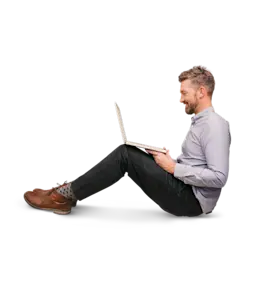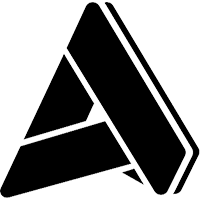Aptean CRM - Gmail Integration
Aptean CRM - Gmail Integration
Aptean CRM - Gmail Integration
20 Jan 2020
Aptean Staff Writerkop
- Efficient CRM for Gmail

Get ultimate flexibility with Aptean CRM Gmail integration. Continue using the Google email service you know and love while simultaneously enjoying the benefits of Aptean CRM. The integration promotes user efficiency and productivity by allowing users to manage emails and maintain customer relationships in one central space.
Send timely and efficient emails to all of your contacts while improving customer relationships with the CRM Gmail integration.
Create CRM Contacts. Sending an email to a new contact? You can add them to your CRM database directly from Gmail, increasing your growing customer base.
Improve Efficiency. Have the best of both worlds with Gmail integration. Save time sending emails and creating activities, all under one system.
Centralize Communication. Email history is centralized under a contact record in CRM, making it easily accessible to everyone in your organization.
Get Aptean CRM in Your Inbox
Quickly Grow Your Contact Database
Do you receive emails from contacts who aren’t yet in your CRM database? If so, you can easily add them to your database directly from Gmail. In Gmail, use the Aptean CRM card to create a CRM activity from the information contained in an email. New contacts are added to your database in real time, so client contact information is always up-to-date and accurate.
Stay Connected
From within Gmail, you can create an Aptean CRM activity, access your CRM address book, and even create new contacts without ever leaving your inbox. Activities created from a Gmail email include all email details and fields, such as subject, date, to, from, CC and the body of the email. Additionally, if an activity has already been created for an email, it is displayed within the email message for easy access.
Efficient Email Management in One Place
Aptean CRM for Gmail records and stores all of your emails, both inbound and outbound, so there’s no double data entry or missed communications. All email history can be quickly accessed from within Aptean CRM, making email management a breeze. Users can also save email attachments with one click. With Aptean CRM Gmail integration, you’ll work more efficiently and be more productive than ever.
Easy Collaboration
Aptean CRM’s integration with Gmail and Outlook makes it simple and painless to collaborate and share information. Email history is stored under each contact in Aptean CRM, so communication is centralized and available to others within your organization. No need to dig through your email folders to find and share a specific email – everything is available and visible in real-time.
Want to find out how our customer relationship management software, Aptean CRM, can help your business? Contact us today to chat with one of our experts or schedule a demo.
Klaar om uw bedrijf naar een hoger niveau te tillen?
We hebben gespecialiseerde oplossingen waarmee u de uitdagingen in uw branche aankunt.