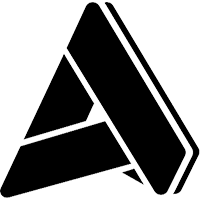Aptean Industrial Manufacturing ERP, Traverse Edition - Project Costing
Aptean Industrial Manufacturing ERP, Traverse Edition - Project Costing
Aptean Industrial Manufacturing ERP, Traverse Edition - Project Costing
24 Apr 2019
Aptean Staff Writerkop
- Keeping Tabs on Jobs and Projects Is Easy With Project Costing

Project Costing Is Always on the Project
Both a time billing and a job costing solution, Project Costing is a fully-integrated Aptean Industrial Manufacturing ERP Traverse Edition application that addresses the needs of companies tracking the progress of projects or jobs.
Project Costing Software allows you to define the structure of the project and to make decisions about what type of project it is, how the project accounting levels will accrue income and costs, and how billing will be handled. Interactive views provide actual project-to-date income, cost and gross profit information compared to estimates. Retrieve income, cost, billing and write-up/down information on a month-to-date, year-to-date and project-to-date basis.
With Project Costing Software you can also create projects that are speculative in nature and change them to billable projects later. A simple entry screen gives you the ability to enter estimates at the project or task level; it shows both the current estimates and the revised estimates.
Project Costing Software Features:
Use the Transactions functions to enter material, expenses and other activities directly.
Assign all tasks to one project manager or delegate each task to a different manager.
Select from several transaction types, including Time and Material, Expense and Other.
Set up Time-and-Material or Fixed-Fee Projects.
Set up projects to accumulate administrative costs.
Assign different GL distribution codes to each project or task level.
Assign different tax classes to each project or task level.
Assign different cost and billing rates to each employee using user-defined descriptions.
Use the interactive view functions to obtain information about specific projects or tasks and drill-down for greater detail.
Enter time tickets using a time-saving batch processing capability.
Use Accounts Payable transaction entry to apply charges directly to projects or jobs.
Transfer materials directly from inventory to projects or jobs.
Gain better control of your work in process with automated billing of posted time and material charges.
Bill for deposits on projects.
Place billing holds on projects or tasks.
Create credit memos for Time-and-Material projects directly from the billing history file.
Apply deposits or advances directly against invoices in AR transaction entry.
Want to learn more about how our industrial manufacturing ERP, Aptean Industrial Manufacturing ERP Traverse Edition, can help your business? Contact us today to chat with one of our experts or schedule a demo.
Zet vandaag nog de transformatie van uw bedrijf in gang
Bent u klaar om uw industriële productie naar een hoger niveau te tillen? Dan helpen we u graag.