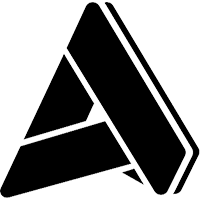What is ERP Software - Sales
What is ERP Software - Sales
What is ERP Software - Sales
1 Dec 2015
Aptean Staff WriterSales
Sales is not an independent module in Compiere, but a logical view of all customer and prospect related activities. Sales functions are an integral part of the business process. As a result, there are no batch or synchronization processes for the back office functionality as is frequently required to integrate CRM and ERP systems.
Customer Requests
Compiere supports automated processing of customer requests such as:
Information — unstructured requests from web or email sources
Service — requests to perform a service at a given time and place
Charge — requests to reimburse costs
Account — requests concerning a particular customer or vendor order, shipment, invoice or payment
Warranty — requests concerning a product or service issue
Help — unstructured customer service requests
Depending on the type of request, it can be automatically converted into a target document (e.g. a quote, order, or invoice). A confirmation email with tracking number can be sent manually or automatically. Optionally assign requests to specific system users for action or follow-up.
By utilizing the tracking number, the Request creator can update information in the Request. Request Management capabilities within CRM ensure timely response, escalation in accordance with a defined process, timescale, and closure.
Requests can also be generated based on the account status (e.g. date of last sale, overdue payment, etc.) for customer service or sales to follow up.
Marketing Campaign Management
Customer retention is a crucial mission for every company. Compiere supports this by creating mailings or requests for the sales force to follow up. Criteria for a campaign could be last sale, sales volume, products purchased, or a variety of other triggers.
To attract new customers, addresses of prospects can be imported for mailings or other sales follow up.
The effectiveness of marketing campaigns can be measured by the revenue or gross profit generated for each campaign by linking each document (e.g. Invoice or Order) to the relevant campaign at the time of invoice creation. This information is then available within Compiere for reporting and analysis.
Customer Profitability Analysis
Reports can provide insight on revenue and gross profit for specific customers or customer groups. The flexible reporting tool in Compiere gives you control over several reporting parameters such as the period of time for analysis. Additional reporting options include exporting Compiere to files for analysis in Microsoft Excel or OLAP tools. The use of 3rd party report writers against Compiere transaction data is also supported.
Related Content


Bent u klaar om uw bedrijf radicaal te veranderen?
We hebben gespecialiseerde ERP-oplossingen waarmee u elke uitdaging in uw branche aankunt.